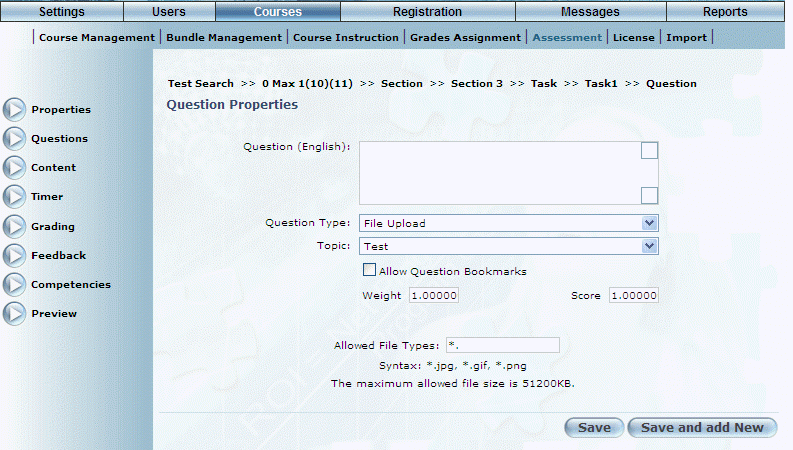
Procedure
1. From the Question Properties screen, use the Question Type drop-down list to select File Upload.
Note: You cannot modify this selection after you save your changes.
The screen is re-displayed accordingly:
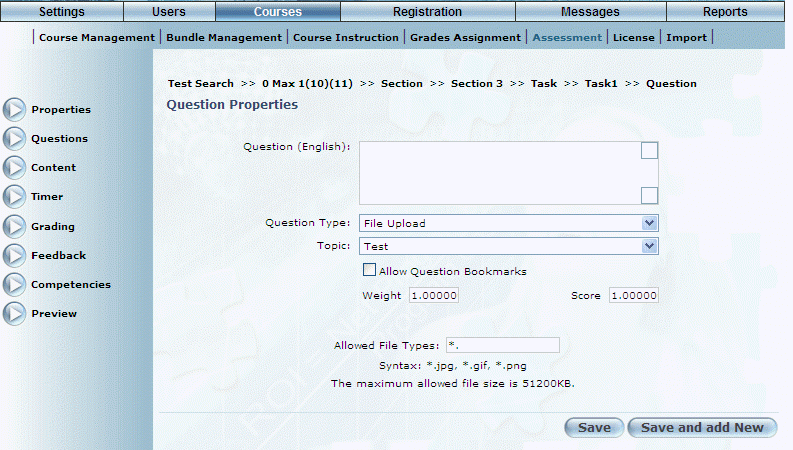
File Upload
The information that you can specify on the upper section of the screen is explained in the True or False section.
2. In the Allowed File Types field, specify the file that you want to upload.
The maximum allowed file size is 51200KB.
3. Click Save to keep your changes.