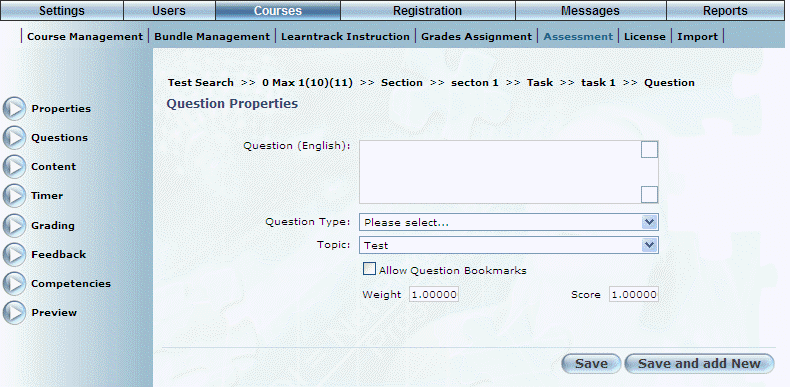
Introduction
Use this area to create a new question within the task of an assessment.
Procedure
1. From the Courses menu, select Assessment, then select a test, followed by a section.
2. Select the Questions button on the left-hand side menu.
The following screen is displayed:
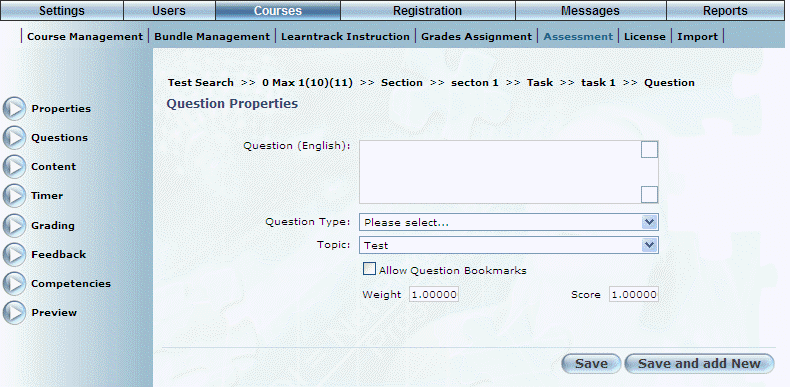
Creating a Question
3. Click the Add New button.
Note: This button is displayed when security setting 231: Add new question is enabled.
Note: The screen that is displayed depends on your selection in the Question Type drop-down list. Each of these screens is explained in the following sections.