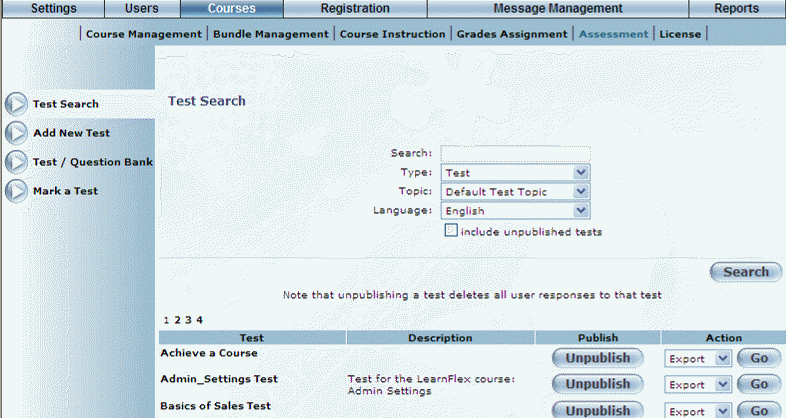
Procedure
1. From the Courses menu, select Assessment, then Test Search.
2. Search for a test.
Your search results are displayed:
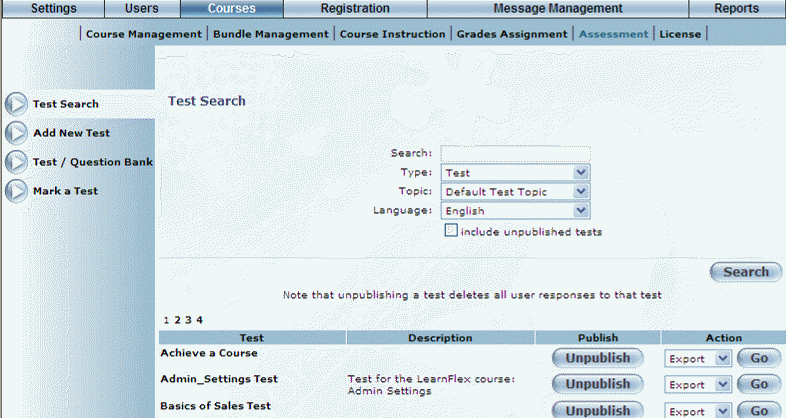
Exporting a Section
3. After selecting the test, select the section that you want to export.
4. Click Export.
.png)
Exporting a Section (2)