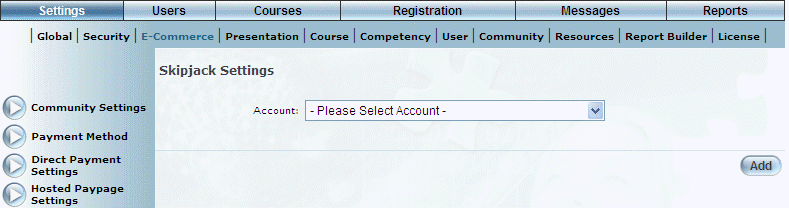
Introduction
Skipjack is a company that processes payments. You need to configure these settings if Skipjack is offered as a payment processor.
Note: You will need to enable security settings 744: Direct Payment Settings and 301: Skipjack Settings for the cohorts who will be configuring direct payment accounts in the E-Commerce sub-menu.
Procedure
1. From the Settings menu, click the E-Commerce sub-menu, then Direct Payment Settings.
2. Click Edit beside Skipjack Settings.
The Skipjack Settings screen is displayed:
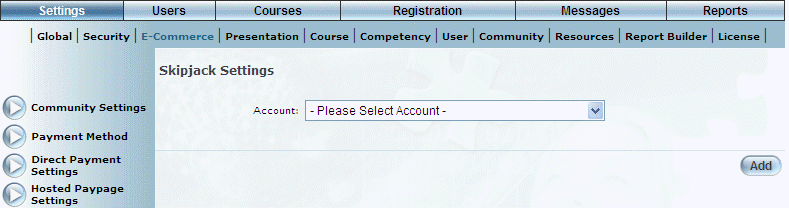
Skipjack Settings
3. You can perform the following operations:
· Click Add to specify settings for a new account. See Adding a Skipjack Account for details.
· Use the Account drop-down list to edit an existing account. See Adding a Skipjack Account for details about the values you can change.
· Use the Account drop-down list to select an existing account. Click Delete to remove it.