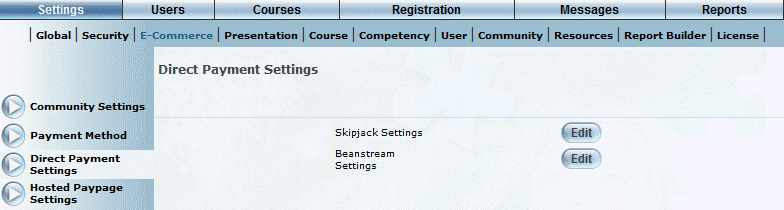
Introduction
Direct Payment is an E-Commerce option which can be used to process credit card transactions without leaving LearnFlex.
There are two options available for configuring direct payment in LearnFlex: Beanstream and Skipjack. Because payment options are configured for each community, you can configure accounts for both Beanstream and Skipjack within LearnFlex. Each community can only have one option active at a time.
Procedure
1. From the Settings menu, select E-Commerce, then Direct Payment Settings.
Note: This left-hand side menu is displayed when security setting 744: Direct Payment Settings is enabled.
The Direct Payment Settings screen is displayed:
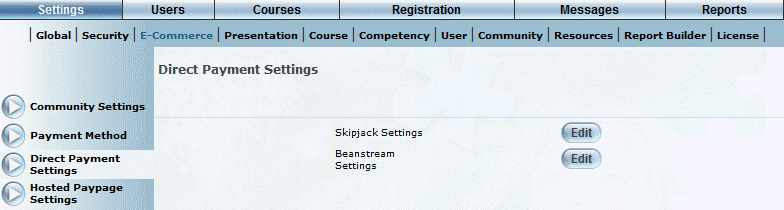
Direct Payment Settings - Main Screen
2. You can:
· Click Edit beside Skipjack Settings to manage Skipjack accounts and their settings.
Note: You will need to enable security setting 301: Skipjack Settings to display this option.
· Click Edit beside Beanstream Settings to manage Beanstream accounts and their settings.
Note: You will need to enable security setting 755: Beanstream Settings to display this option.