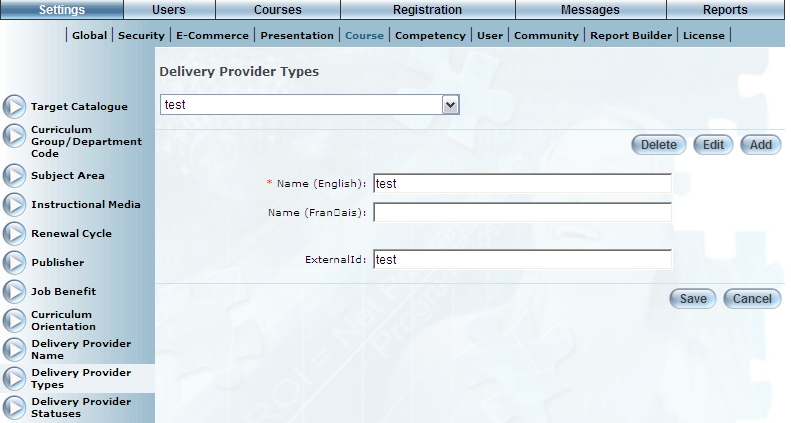
Introduction
Use the Delivery Provider Types screen to create a typology for your delivery providers. You can assign a type to a delivery provider on the Adding Delivery Provider Names or Editing Delivery Provider Names screens.
Procedure
1. From the Settings menu, select Course, then Delivery Provider Types.
The Delivery Provider Types screen is displayed.
2. You can perform pone of the following operations:
· Click Add to create a new delivery provider type.
· Use the Delivery Provider Type drop-down list to select a delivery provider type and click Edit to change its parameters.
· Use the Delivery Provider Type drop-down list to select a delivery provider type and click Delete to remove the delivery provider type.
If you selected either Add or Edit, a screen similar to the following will be displayed:
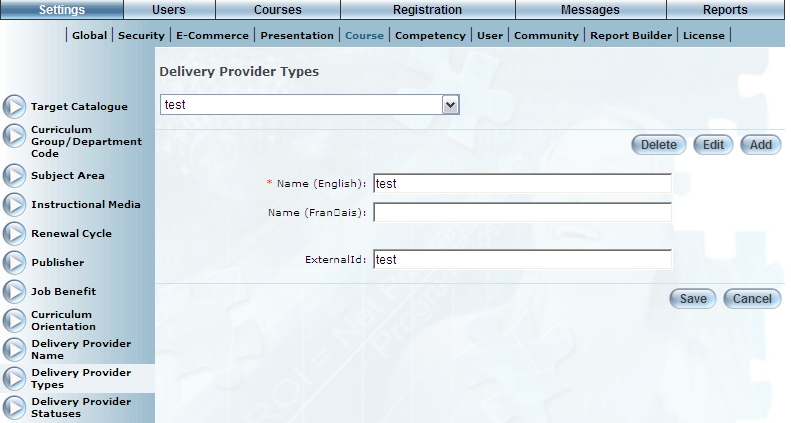
Delivery Provider Types
3. In the Name (English) field, enter or update the name of the delivery provider type.
4. In the External ID field, enter or update the external ID information.
5. Click the Save button to save your changes.