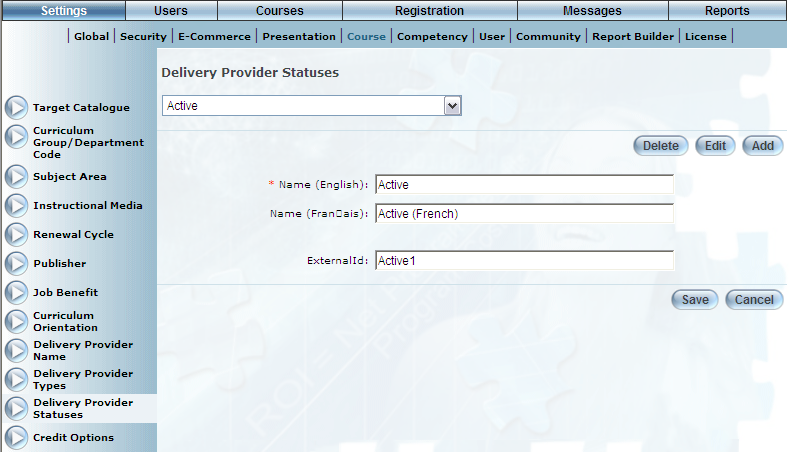
Introduction
Use this feature to create a set of statuses for your delivery providers. You may assign a status to a delivery provider on the Add Delivery Provider Name or Editing Delivery Provider Name screens. The statuses that you create can reflect statuses that your business logic may demand, such as Active and Inactive, or perhaps Basic Level, Intermediate Level, and Advanced Level (delivery provider) statuses.
Procedure
1. From the Settings menu, select Course, then Delivery Provider Statuses.
The Delivery Provider Statuses screen is displayed.
2. Use the Delivery Provider Statuses drop-down list to select an existing delivery provider status and click Edit to edit the selected delivery provider status.
3. Click Add to create a new delivery provider status.
The screen refreshes and displays as below:
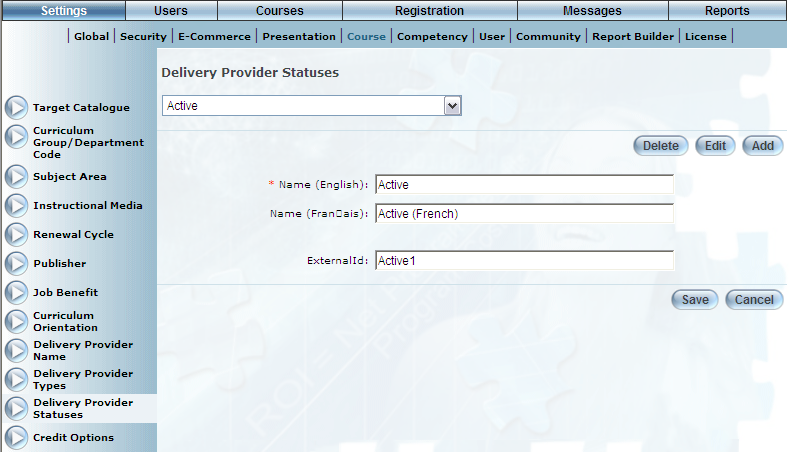
Delivery Provider Statuses
4. Click Delete to delete the selected delivery provider status.
5. In the Name field, enter a delivery provider status name.
6. In the External ID field, enter any external ID information.
7. You can perform the following operations:
· Click the Save button to save your work.
· Click the Cancel button to return to the previous screen without saving your work.