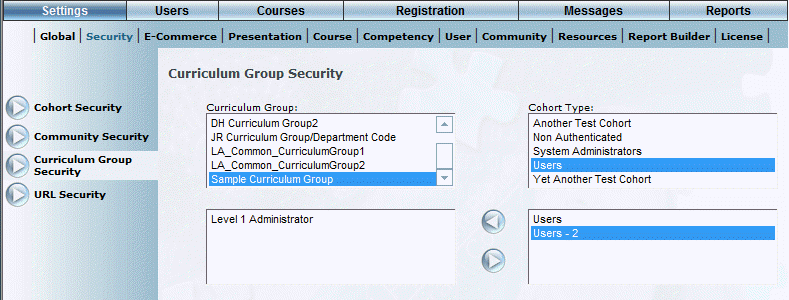
Introduction
This section explains how an LMS administrator can assign cohorts to a curriculum group. This indicates those course administrators (within the selected cohort) who can view and manage the courses within the selected curriculum group.
You can assign multiple cohorts to a curriculum group and one cohort can belong to multiple curriculum groups.
Hint: Course administrators can also assign a cohort to a curriculum group from within Course Settings.
Note: This topic assumes that your curriculum groups, cohort types, and cohorts have been configured properly.
Procedure
1. From the Settings menu, select Security, then Curriculum Group Security.
The following screen is displayed:
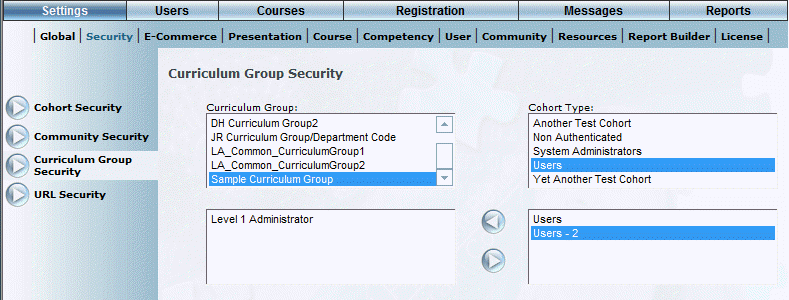
Managing Curriculum Group Security
2. From the Curriculum Group box, select one or more curriculum groups that you want to assign to a cohort type.
3. Use the Cohort Type box to select one or more cohort types.
This selection determines the values in the Cohorts box.
4. Use the Cohorts box to select one or more cohorts who will manage the selected curriculum groups.
5. Click the arrow to move them to the fourth box.
The cohorts in the fourth box will be allowed to manage the curriculum groups selected in the box just above it. In the example above, the users within the Level 1 Administrators can manage the courses within curriculum group Sample Curriculum Group.
Your changes are saved automatically.