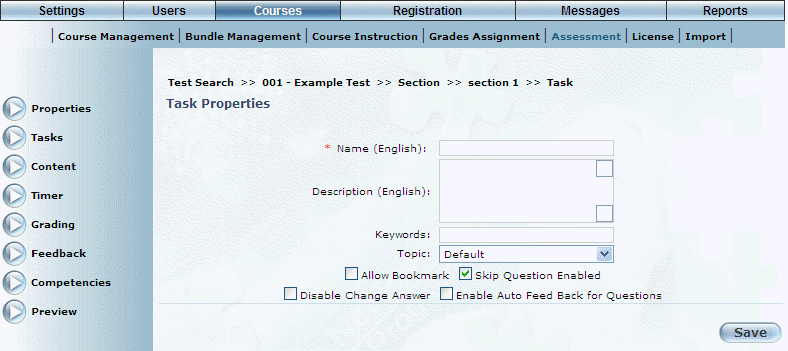
Procedure
1. From the Courses menu, select Assessment.
2. Search for and select the assessment and section where you want to add the task.
3. Click Add New.
Note: This button is displayed when security setting 230: Add new task is enabled.
The following screen is displayed:
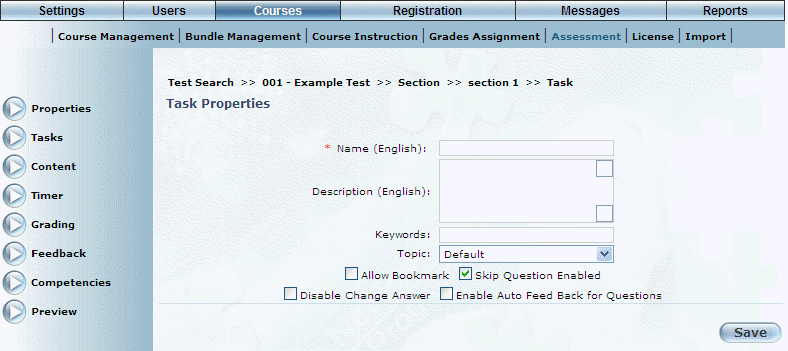
Creating a Task
4. Enter the task information.
Note: For details about the values that you can specify, see Task Properties.
Hint: To add a task to a section, click on the section name hyperlink.
5. Click Save to keep your changes.