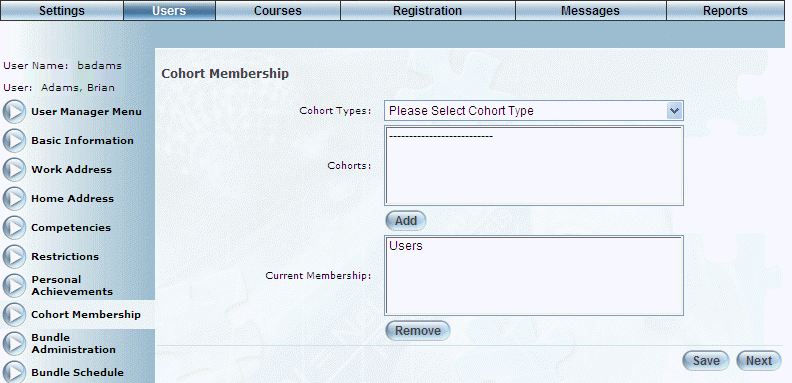
Introduction
This section allows you to add a user to or remove a user from a cohort. Cohorts are security groups; groups restricted to what can be seen and done in LearnFlex. Essentially, cohort management is about restricting visible menu items.
Procedure
1. From the Users menu, click Add New User.
The Basic Information screen is displayed.
2. After entering and saving basic information, click the Cohort Membership left-hand side menu.
Note: This left-hand side menu is available when security setting 93: Cohort Membership is enabled.
The Cohort Membership screen is displayed:
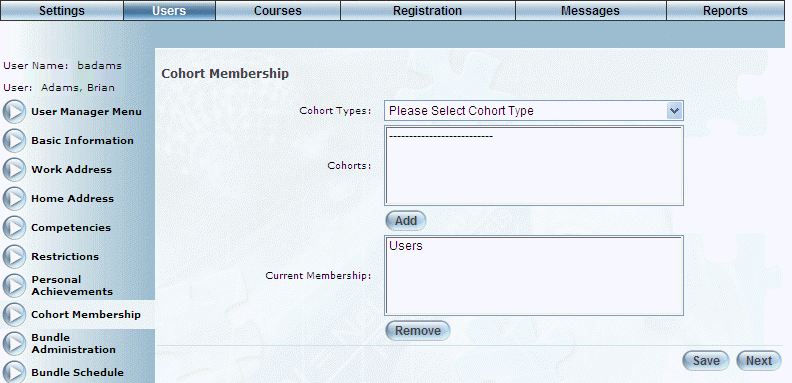
Cohort Membership
3. Use the Cohort Types drop-down list to select the cohort type.
This selection determines the cohorts that are available in the Cohorts box.
4. From the Cohorts box, select one or more cohorts to which this user will belong.
5. Click Add to add that cohort to this user.
Your selection will be placed in the Current Membership box.
6. Likewise, to remove a cohort from the user, select that cohort from the Current Membership box and click Remove.
7. Click Save to keep your changes.