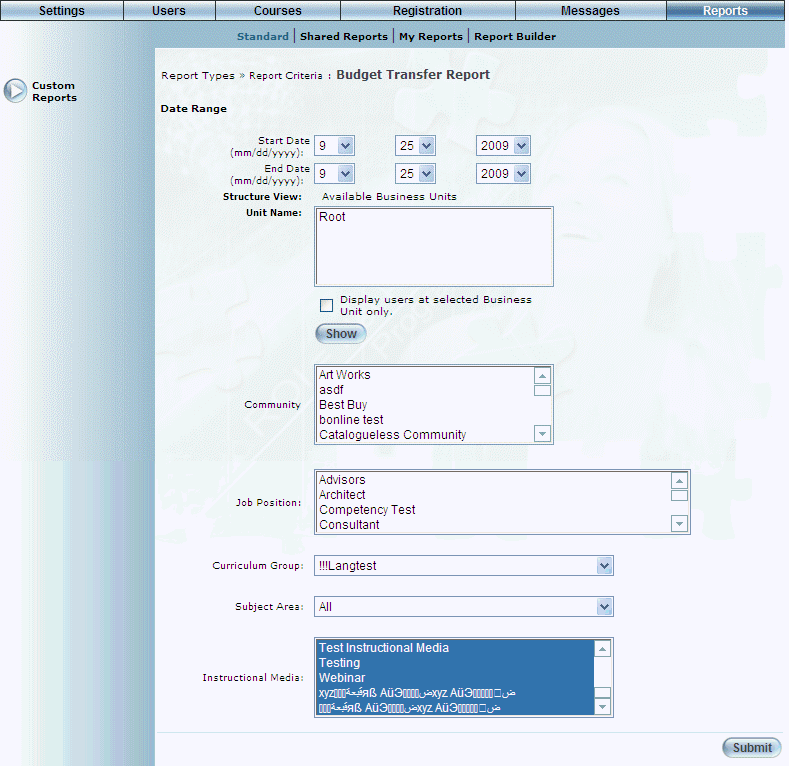
Introduction
This report provides budget code information on registered users only.
Note: The link to this report is displayed when security setting 611: Budget Transfer Report is enabled.
Procedure
1. From the Reports menu, select Standard, then Custom Reports.
2. Click the Budget Transfer Report link.
The following screen is displayed:
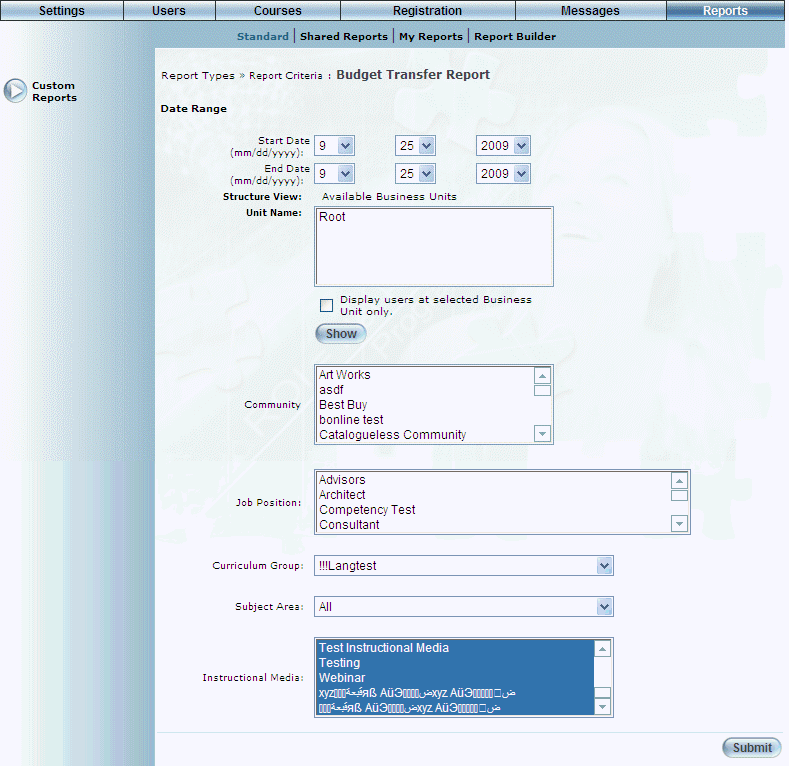
Budget Transfer Report - Search
3. Use the Start Date – End Date drop-down lists to specify the date range of your report results.
4. Use the Structure View section to select the business units you want to include in the report.
5. Check the Display users at Selected Business Unit only box to display only those users within the selected business unit only
6. Use the Community list box to select one or more communities you want to include in your search.
7. Use the Job Position list box to select one or more job positions you want to include in your search.
8. Use the Curriculum Group drop-down list to select the curriculum group you want to include in your report.
9. Use the Subject Area drop-down list to select the subject area you want to include in your report.
10. Use the Instructional Media list box to select one or more instructional media types you want to include in your search.
11. Click Submit.
The following screen is displayed:
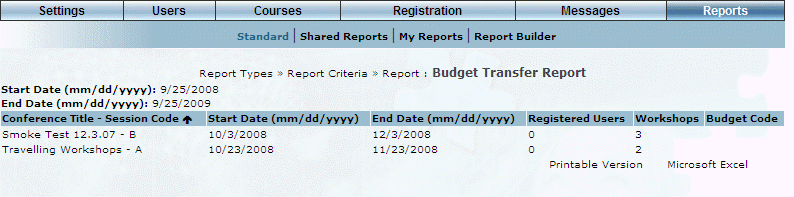
Budget Transfer Report - Results
This screen displays the results of your report. The following columns of information are displayed:
· Conference Title – Session Code: Displays the name of the conference and session code.
· Start Date: Displays the start date of the conference.
· End Date: Displays the end date of the conference.
· Registered Users: Displays the number of users registered in the session.
· Workshops: Displays the number of workshops in the session.
· Budget Code: Displays the budget code associated with the session.
12. You can perform the following operations from this screen:
· Click Printable Version to view a version of the report that you can print.
· Click Microsoft Excel to export your results to a Microsoft Excel spreadsheet.