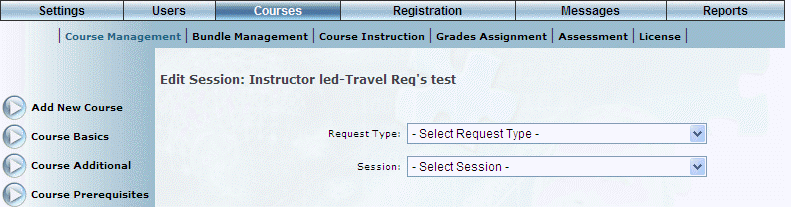
Introduction
Use this module to associate travel requests and/or special needs with one or more sessions.
Procedure
1. From the Courses menu, click Add New Course.
The Course Basics screen is displayed.
2. Click Special Requests.
Note: This left-hand side menu is available only when working with courses of Instructor-led and Blended Online instructional media types
The following screen is displayed:
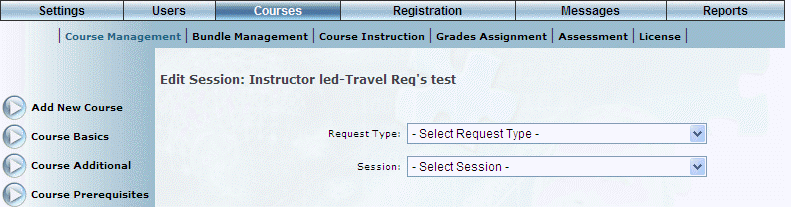
Selecting Special Requests for Viewing
3. Use the Request Type drop-down list to specify if you want to view travel information requests or special needs requests.
4. Use the Session drop-down list to select the session that you want to manage.
Depending on your Request Type selection, the screen is re-displayed with specific information.