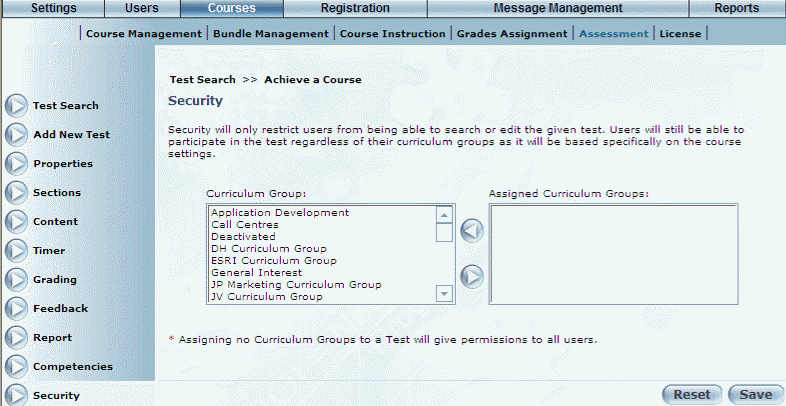
Introduction
Use this feature to specify those course administrators (within a cohort assigned to the curriculum group) who are allowed to search for, edit, and mark tests. If you do not assign any curriculum groups to a test, then all users within LearnFlex can access this test.
Procedure
1. While creating a test, select the Security left-hand side menu.
Note: This left-hand side menu is displayed when security setting 677: Security is enabled.
The following screen is displayed:
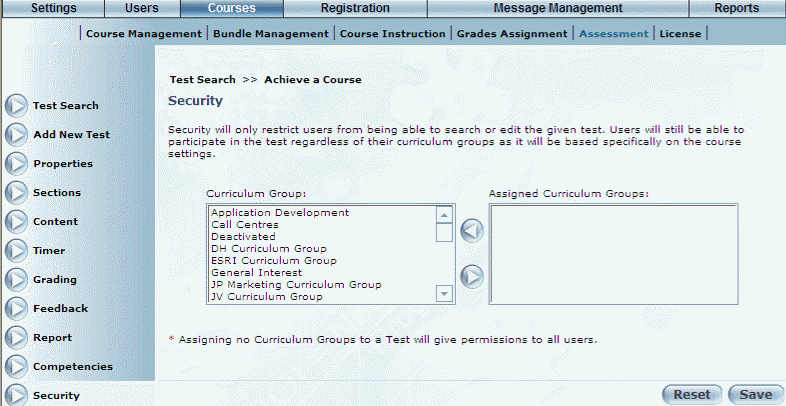
Adding a Test to a Curriculum Group
2. In the Curriculum Group box, select one or more curriculum groups that you want to be able to manage the test.
3. Click the right arrow to add them to the Assigned Curriculum Groups box.
Likewise, you can remove one or more curriculum groups from the test by selecting them from the Assigned Curriculum Groups box and clicking the left arrow.
4. Click Save to keep your changes.