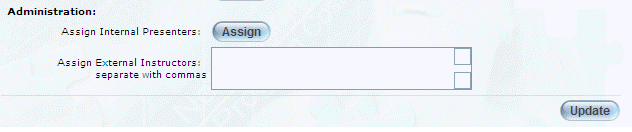
Introduction
Some sessions require an external instructor to teach the session. Use this section to specify those external users. Orphans cannot be selected as external instructors.
Procedure
1. Make sure that you are at the Time and Resources screen.
2. Use the drop-down list to select the session that you want to manage, then scroll to the Administration section.
An example of the appropriate section of that screen is shown below:
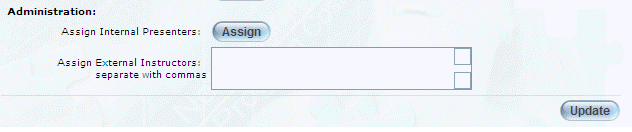
Assigning an External Instructor to a Session
3. In the Assign External Instructors box, enter one or more names of those external uses who will be teaching this session.
You need to separate each user name with a comma (the comma denotes a new name). For example, to specify two users, your entry could be: Jane Doe,John Smith.
4. Click Update to keep your changes.