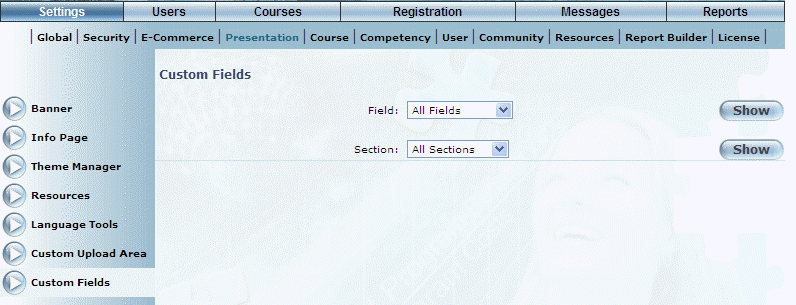
Introduction
Use this section to add or edit a custom field in LearnFlex.
Procedure
1. From Settings, select Presentation, then Custom Fields.
Note: This left-hand side menu is displayed when security setting 289: Account Creation Fields is enabled.
The Custom Fields main screen is displayed:
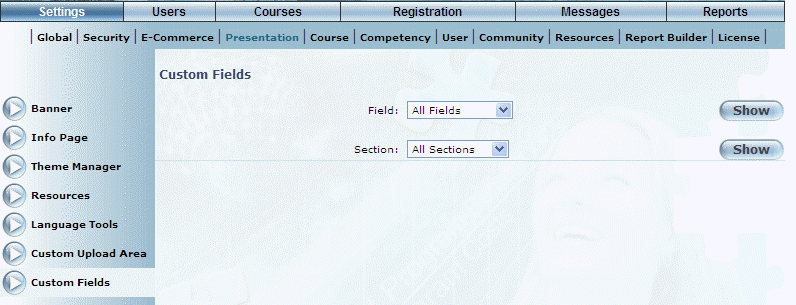
Custom Fields Main Screen
2. You can perform the following operations from this screen:
· Add or edit custom fields.
· Add, edit, configure, or delete custom fields within a selected section.