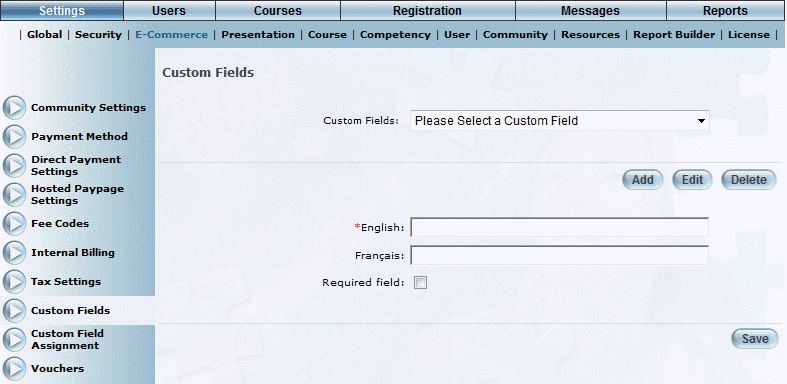
Procedure
1. Click Add from the E-Commerce Custom Fields screen.
The following screen is displayed:
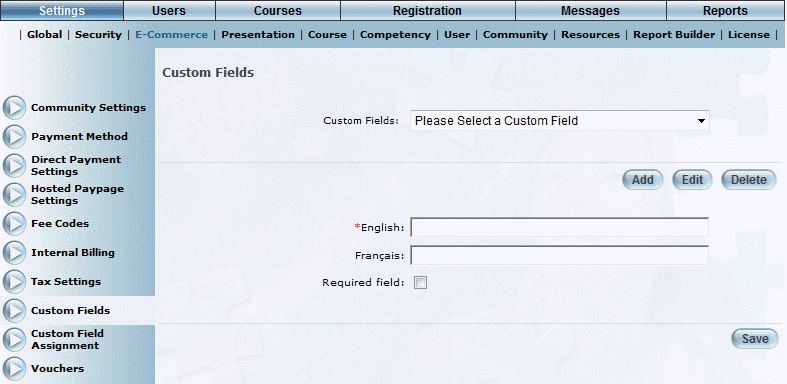
Adding an E-Commerce Custom Field
2. In the English field, enter the name of the custom field.
You can enter a maximum of 50 characters (alphanumeric). This value is required and must be unique.
3. Check the Required field box if this custom field will be mandatory to complete.
4. Click Save to keep your changes.