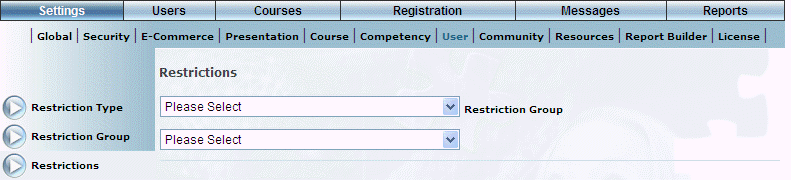
Procedure
1. From the Settings menu, select User, then Restrictions.
The following screen is displayed:
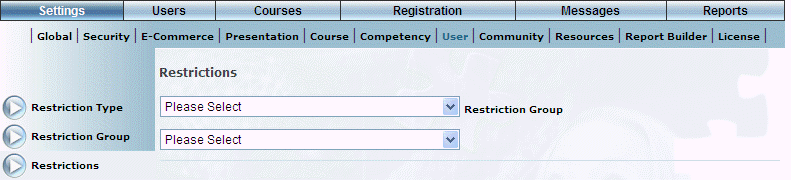
Selecting a Restriction Group and Type
2. Use the Restriction Group drop-down list to select a restriction group.
3. Use the next drop-down list to select a restriction type.
4. Click the Add button.
Note: The Add, Edit, Delete, and Save buttons are displayed when security setting 32: Function Permissions is enabled.
The following screen is displayed:
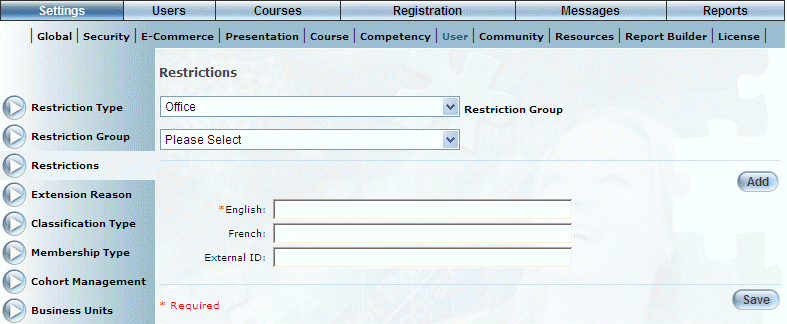
Adding a Restriction
5. In the English field, enter the name of the restriction you are adding.
You can enter a maximum of 50 characters (alphanumeric).
6. In the External ID field, enter a value that can be used for external reporting.
You can enter a maximum of 20 characters (alphanumeric).
7. Click Save to keep your changes.