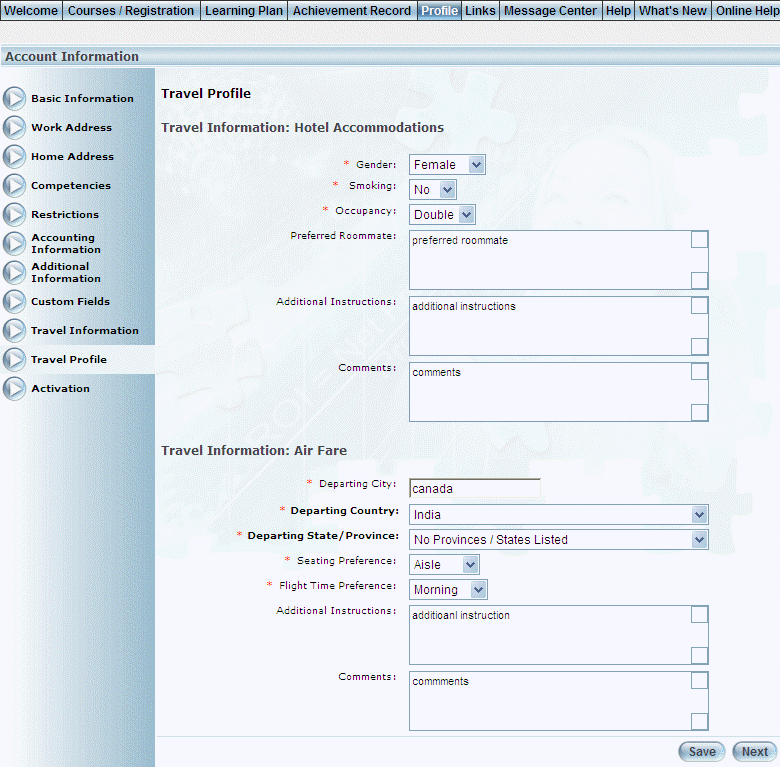
Introduction
Use this section to specify or update your general travel preferences and details.
Procedure
1. In User mode, click Travel Profile from the Profile menu.
Note: This left-hand side menu is displayed when security setting 518: Travel Profile is enabled.
The Travel Profile screen is displayed:
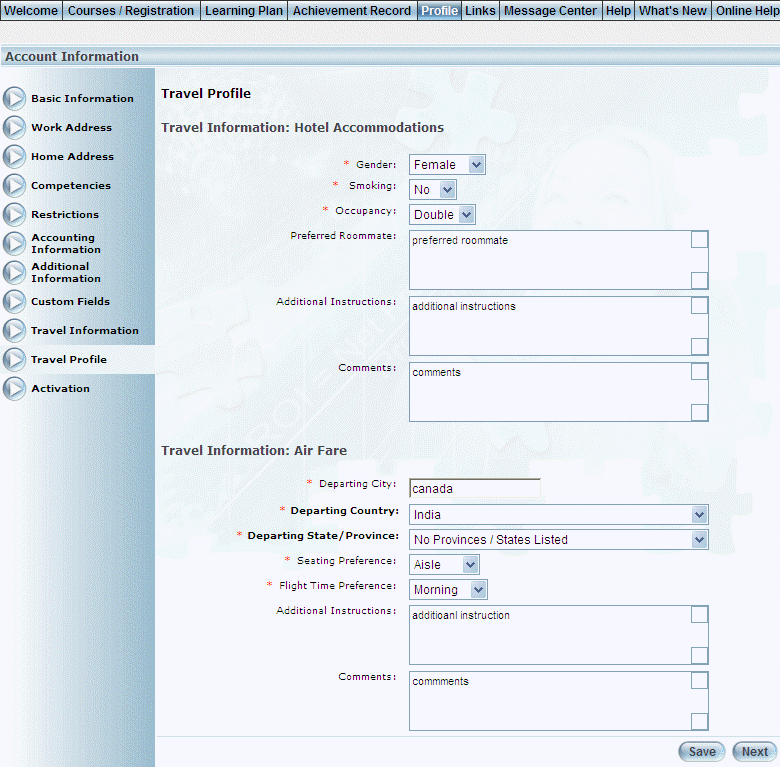
Travel Profile
On this screen, you can enter your personal travel profile for hotel accommodations and air fare. This information will be used when registering for a course or LearnTrack with travel requirements.
2. Enter or update the necessary information.
3. Click Save to keep your changes.