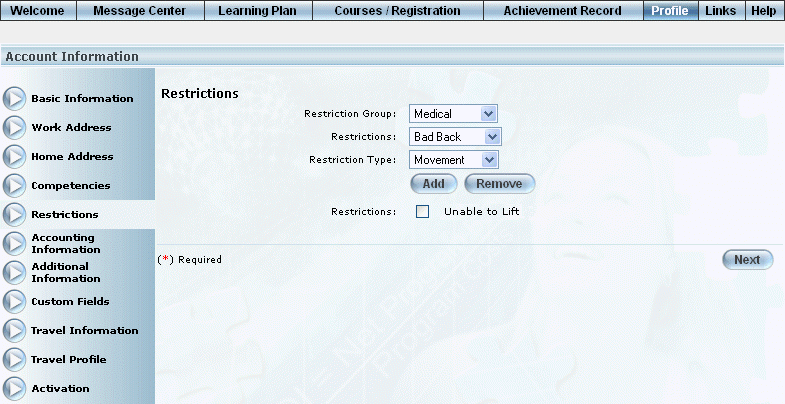
Introduction
Use this section to apply and remove restrictions from your profile.
Procedure
1. From the Profile menu, click Restrictions.
The Restrictions screen is displayed:
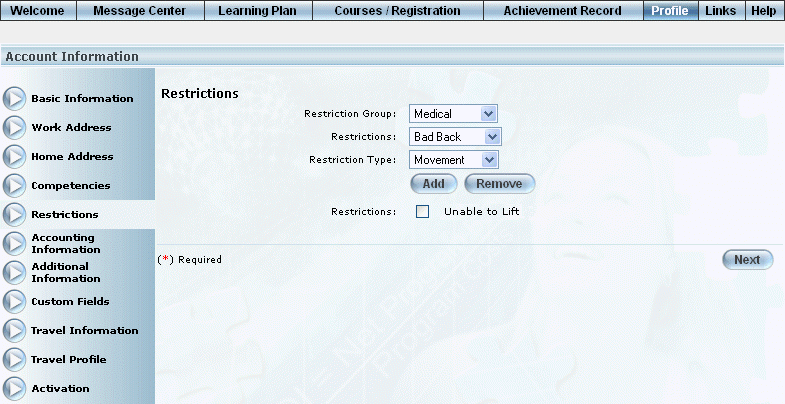
Profile: Restrictions
2. Use the Restriction Group drop-down list to select the type of restriction to apply.
This selection determines the values available in the next drop-down list.
3. Use the Restrictions drop-down list to select the restriction to apply.
This selection determines the values available in the next drop-down list.
4. Use the Restrictions Type drop-down list to select the actual restrictions you are applying to your user profile.
5. Click Add.
The screen will be re-displayed with the selected restriction.
6. To remove an existing restriction, check its box and click Remove.