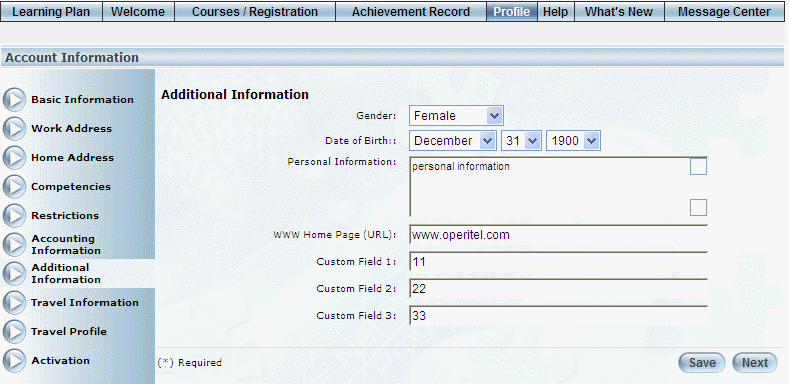
Procedure
1. From the Profile menu, click Additional Information.
The Additional Information screen is displayed:
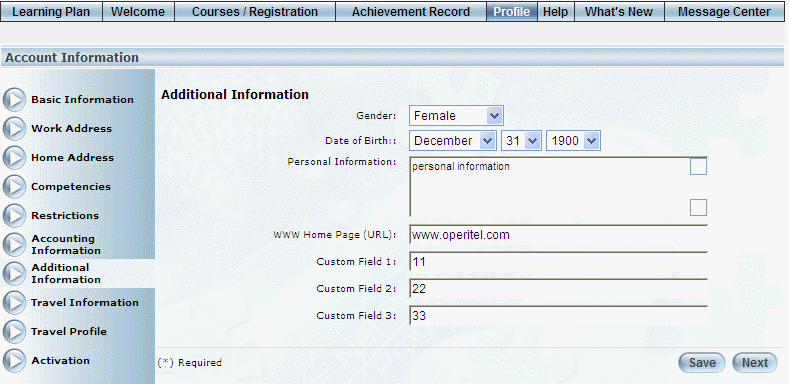
Profile: Additional Information
2. Use the Gender drop-down list to select Male or Female.
3. Use the Date of Birth drop-down lists to indicate the month, day, and year when you were born.
4. In the Personal Information text box, enter any other details about yourself.
You can enter a maximum of 2500 characters (alphanumeric).
5. In the WWW Home Page (URL) field, enter your web site URL, if applicable.
You can enter a maximum of 80 characters (alphanumeric).
6. In any of the custom fields, enter any additional information you want to provide.
7. Click Save to keep your changes.