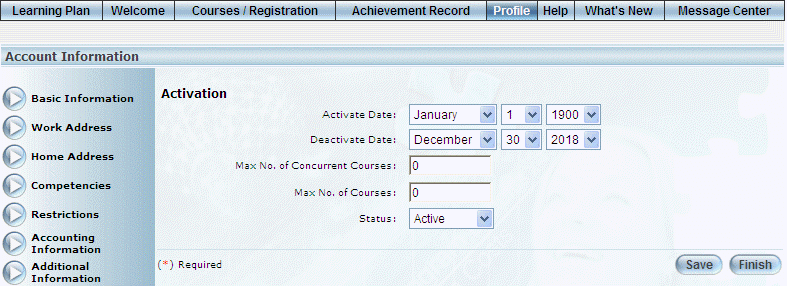
Procedure
1. From the Profile menu, click Activation.
The Activation screen is displayed:
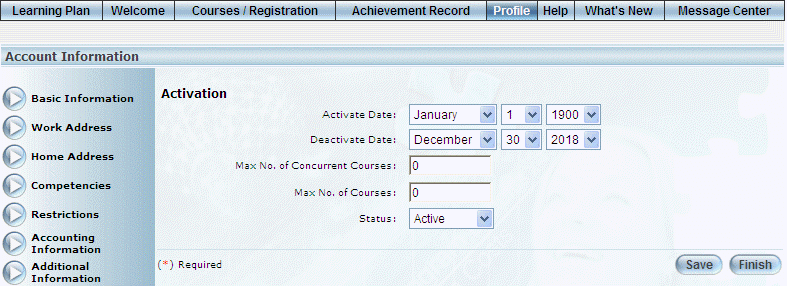
Profile: Activation
2. Use the Activate Date drop-down lists to record the date when your account was activated.
3. Use the Deactivate Date drop-down lists to record the date when your account will no longer be active.
Note: If you activated your account using activation keys, it is possible that this date was updated by LearnFlex.
4. In the Max. No. of Concurrent Courses field, enter the maximum number of courses that you can take at the same time.
You can enter a maximum of 9 numbers in this field.
5. In the Max. No. of Courses field, enter the maximum number of courses that you can take overall.
You can enter a maximum of 9 numbers in this field.
6. Use the Status drop-down list to select your account status (Active or Non-Active).
7. Click Save to keep your changes.