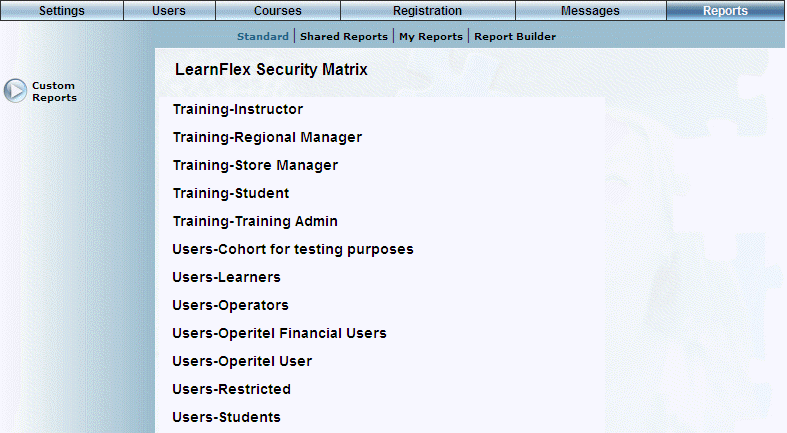
Introduction
Use this report to view all security settings that have been granted to specific cohorts.
Note: The link to this report is displayed when security setting 725: Security Matrix Report is enabled.
Note: Because results are not limited to the cohorts that the selected user can access, this report is intended for LMS administrators only.
For every security setting, its description and its level of access for that cohort are displayed. The information is read-only.
Procedure
1. From the Reports menu, select Standard, then Custom Reports.
2. Click the Security Matrix Report link.
The following screen is displayed:
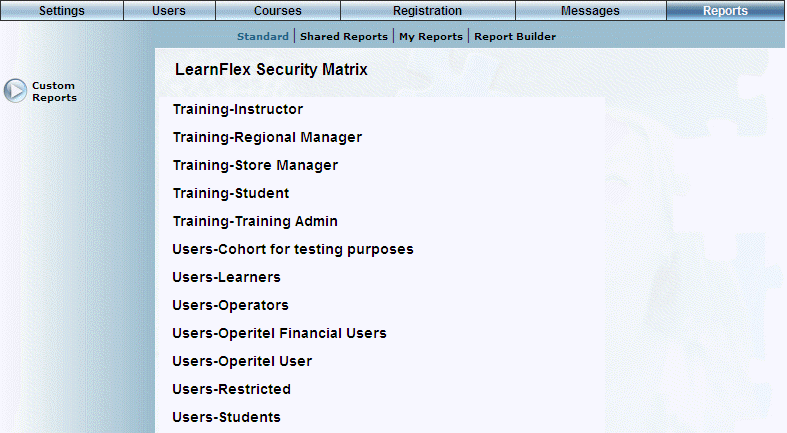
Security Matrix Report - Parameters
This screen displays each cohort (as a link) that has been created in LearnFlex.
3. Click the link of the cohort whose security settings you want to view.
A pop-up window similar to the following is displayed:
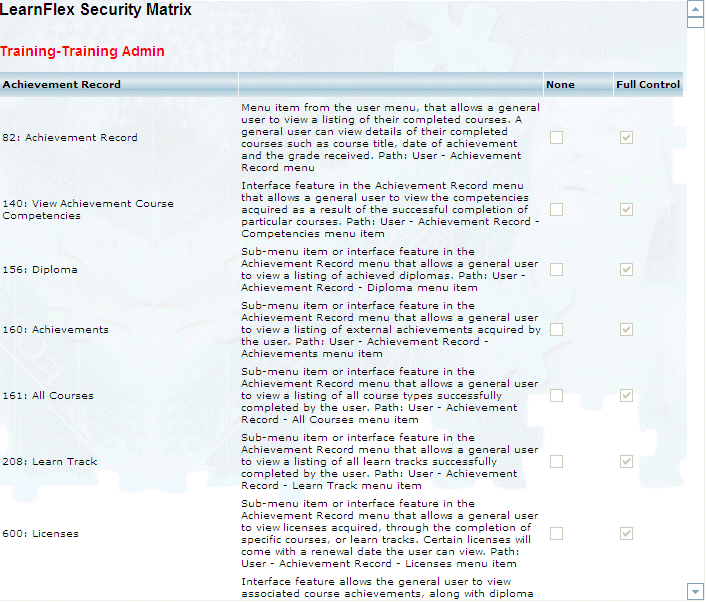
Security Matrix Report - Results
This pop-up window displays all security settings, arranged by security groups, that exist in the system. The description for each security setting is displayed, along with details if the security is enabled for the user (Full Control) or not (None).