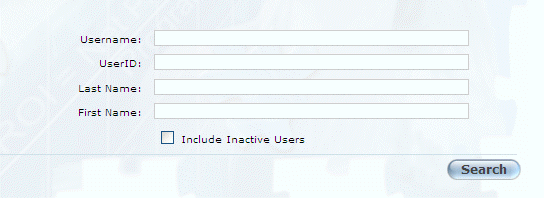
Introduction
Use this search to locate an owner to associate with the resource. For new resources, the default owner is user who created it, but that can be changed as needed.
Procedure
1. From the Settings menu, select Resources, then Resources again.
2. Use the drop-down lists to select the resource that you want to manage.
3. Click Search for Owner.
The following section is displayed at the bottom of the main screen:
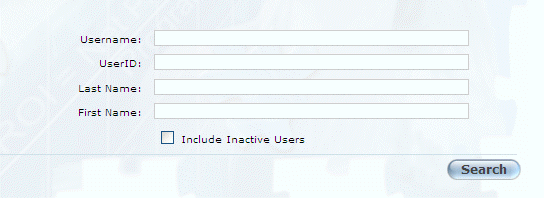
Resources – Searching for an Owner
4. Use the fields to search for an owner based on user name, user ID, last name, or first name.
5. Check the Include Inactive users box if you want your search to contain both active and inactive users.
6. Click Search.
Your results are displayed.
7. Click Select of the user who will be the owner of this resource.