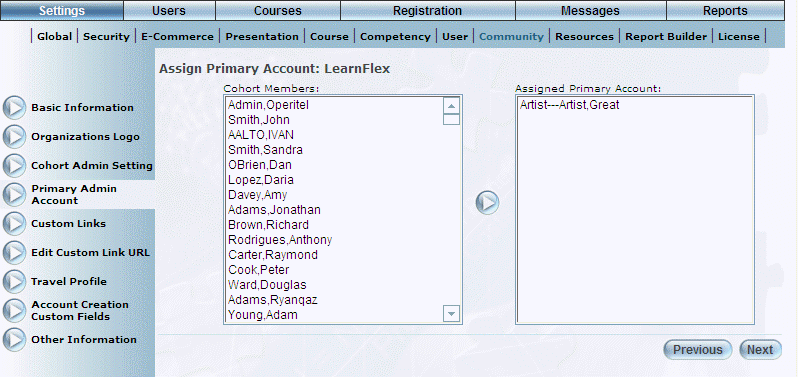
Introduction
Of the cohorts that administer the chosen community, one user is chosen as the primary admin account. This user has all of the “keys” to assign and modify users and cohorts for this community. The primary admin account for a community receives notification messages regarding actions affecting their community.
Procedure
1. From the Settings menu, select Community.
2. Use the Item Name drop-down list to select the community for which you are assigning a primary admin account.
3. From the left-hand side menu, select Primary Admin Account.
Note: The Primary Admin Account left-hand side menu is displayed only when security setting 89: Primary Admin Account is enabled.
The following screen is displayed:
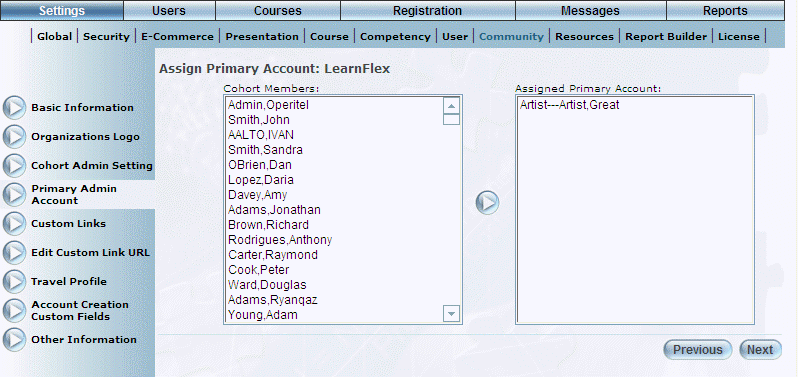
Specifying the Primary Admin Account for a Community
4. In the Cohort Members box, select the person who will be the primary admin cohort for the selected community.
5. Use the arrow between the boxes to move that user to the Assigned Primary Account box.
The primary account is now assigned.