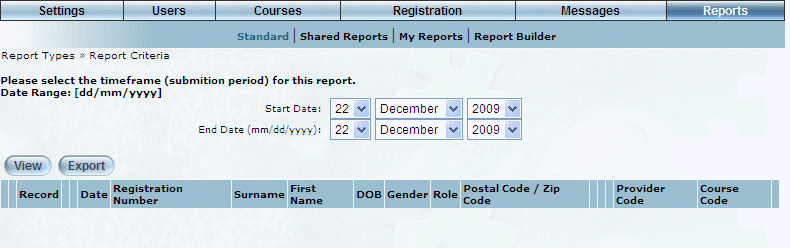
Introduction
Note: The link to this report is displayed when security setting 95: PLP Report is enabled.
Procedure
1. From the Reports menu, select Standard, then Custom Reports.
2. Click the PLP Course Report link.
The following screen is displayed:
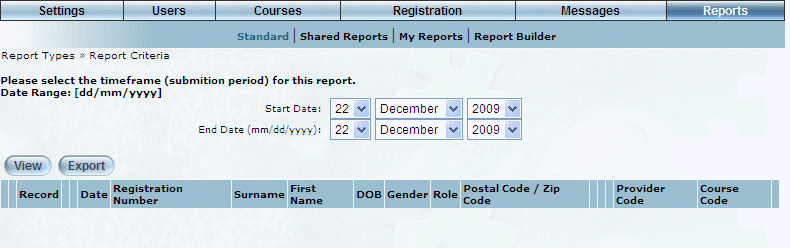
PLP Course Report
3. Use the Start Date and End Date drop-down lists to specify the date range of the report results.
4. Click View to display report results on the screen, or click Export to send the results to a Microsoft Excel file.