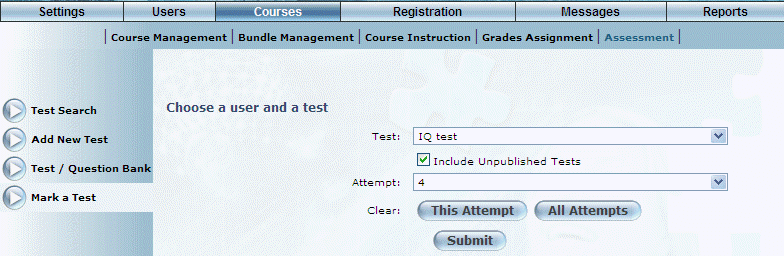
Introduction
As an administrator, it is possible to clear the attempts a user has completed for a course in particular.
Procedure
1. From the Courses menu, select Assessment, then Mark a Test.
2. Choose the user whose attempts you want to clear.
The following screen is displayed:
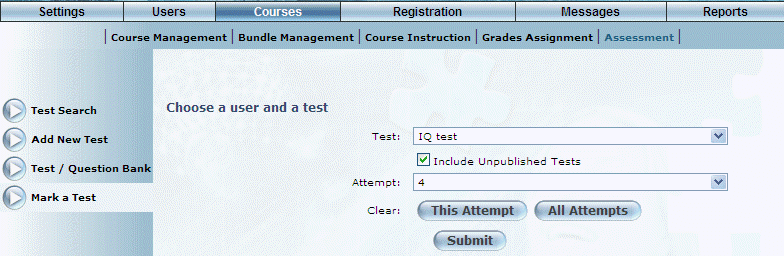
Clearing Test Attempts
The list of tests taken for this user will appear along with the number of attempts taken for each.
3. From the proper drop-down menus, choose the test and the attempt number you wish to clear.
4. You can either:
Note: This button is displayed when security setting 556: Clear This Attempt Button is enabled.
· To clear all attempts for this test, simply click All Attempts.
Note: This button is displayed when security setting 557: Clear All Attempts Button is enabled.
5. Click Save to keep your changes.
Note: It is important that the administrator knows that the achievement is not automatically pushed over to the achievement record of the user in question.