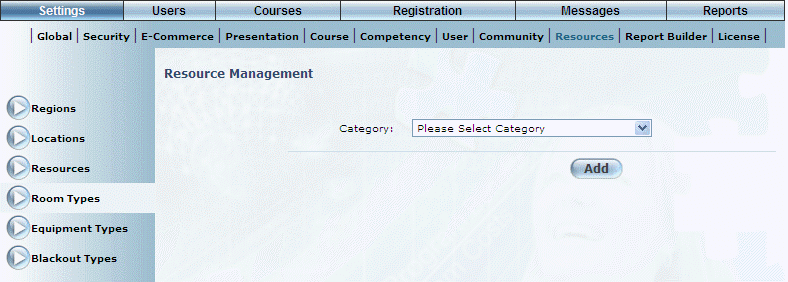
Introduction
Use this module to manage those room types that you can use later when managing your resources. These room types are used when managing a room resource, where you can add more details about the room.
Procedure
1. From the Settings menu, select Resources, then Room Types.
The following screen is displayed:
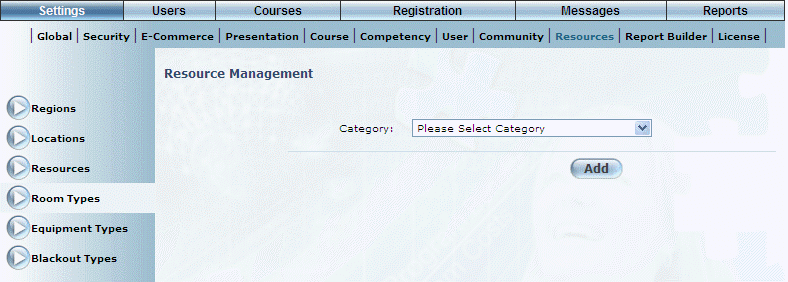
Accessing the Room Type Module
2. Click Add.
The screen is re-displayed with additional information:
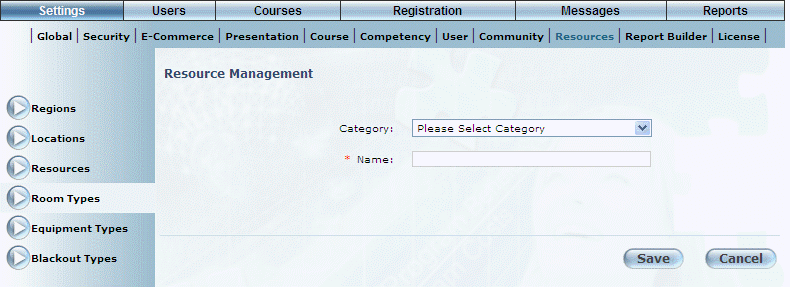
Adding a Room Type
3. In the Name field, enter the name of the room type that you are adding.
You can enter a maximum of 50 characters (alphanumeric).
4. Click Save to keep your changes.