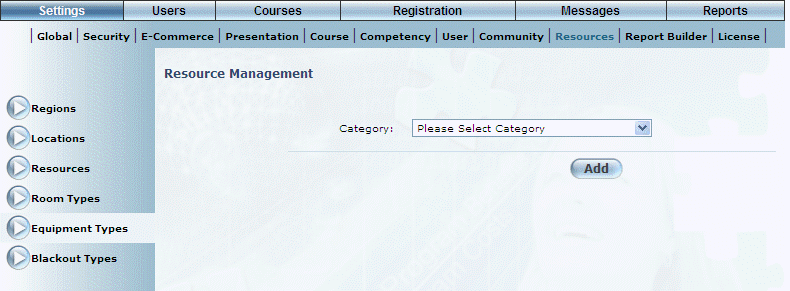
Introduction
Use this module to manage those equipment types that you can use later when managing your resources. These equipment types are used when managing an equipment resource, where you can add more details about the piece of equipment.
Procedure
1. From the Settings menu, select Resources, then Equipment Types.
The following screen is displayed:
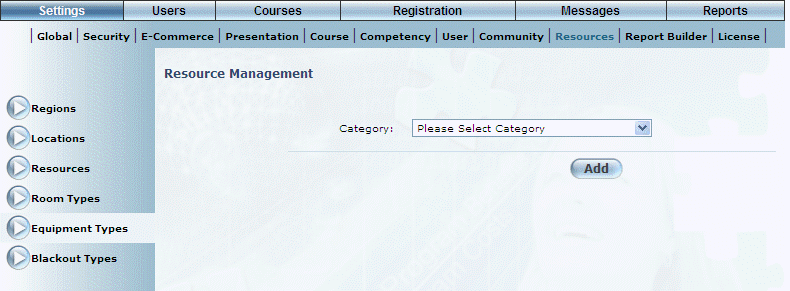
Accessing the Equipment Type Module
2. Click Add.
The screen is re-displayed with additional information:
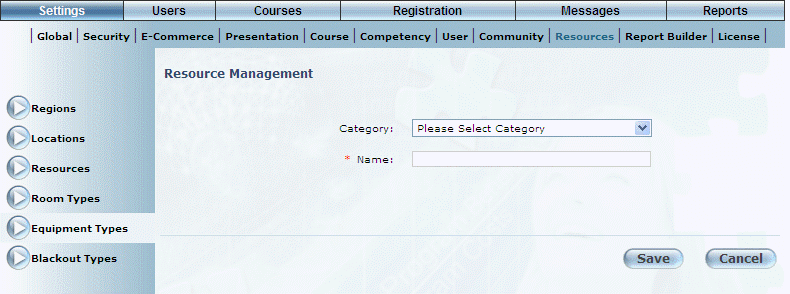
Adding an Equipment Type
3. In the Name field, enter the name of the equipment type that you are adding.
You can enter a maximum of 50 characters (alphanumeric).
4. Click Save to keep your changes.