_-_11-9-2010_4-26-47_PM.png)
Introduction
Three key features are configured on the competencies screen: competency authorities, competency outcome types, and competency outcomes.
A competency authority is the body responsible for determining whether or not specific job competencies have been met. Competency outcome types are categories of skill types; not the specific skills themselves. Competency outcomes are the specific skills required (to be considered competent by a competency authority).
Procedure
1. From the Settings menu, select the Competency sub-menu, and then select Competencies from the left hand side menu.
The following screen is displayed:
_-_11-9-2010_4-26-47_PM.png)
Competencies Page
2. Use the Competency Authority drop-down list to select a competency authority.
3. Use the Competency Outcome Type drop-down list to select a competency outcome type.
4. Use the Competency Outcome drop-down list to select a competency outcome.
Once you select a competency authority, outcome type, and/or competency outcome, the page will refresh and be displayed as below:
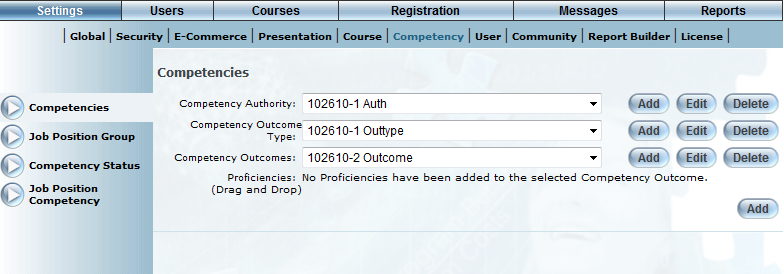
Competencies Page – Add, Edit, Delete
5. Click Add beside Competency Authority to add a new competency authority.
6. Click Add beside Competency Outcome Types to add a new competency outcome type.
7. Click Add beside Competency Outcomes to add a new competency outcome.
8. Click Edit beside Competency Authority to edit a competency authority.
9. Click Edit beside Competency Outcome Type to edit a competency outcome type.
10. Click Edit beside Competency Outcomes to edit a competency outcome.
11. Click Delete beside Competency Authority to delete a competency authority.
12. Click Delete beside Competency Outcome Type to delete a competency outcome type.
13. Click Delete beside Competency Outcomes to delete a competency outcome.
14. Click Add (in the bottom right) to add proficiency levels to your competency outcomes.