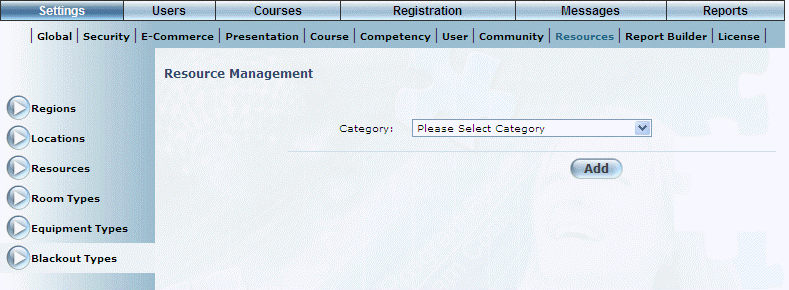
Introduction
A blackout type is a period of time where a resource cannot be booked. For example, if you have a conference room in particular that needs to be cleaned every Friday from 8 to 10PM, you could add a new blackout type such as Maintenance that could be used to prevent anyone from reserving this room from 8 to 10PM on Fridays.
Use this section to manage your blackout types.
Note: After you create a blackout type, it can be assigned to a specific resource within the Resources module.
Introduction
1. From the Settings menu, select Resources, then Blackout Types.
Note: This left-hand side menu is displayed when security setting 577: Blackouts is enabled.
The following screen is displayed:
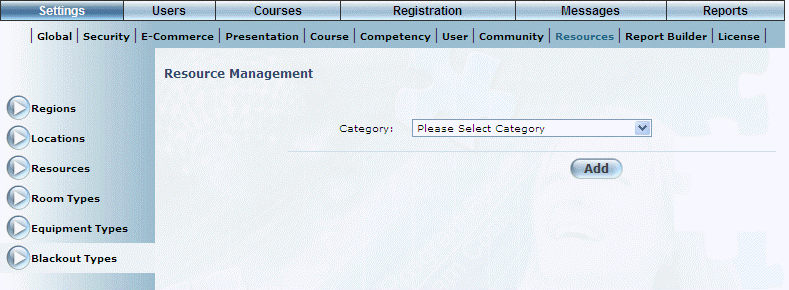
Managing Blackout Types
2. Click Add.
The screen is re-displayed with additional information:
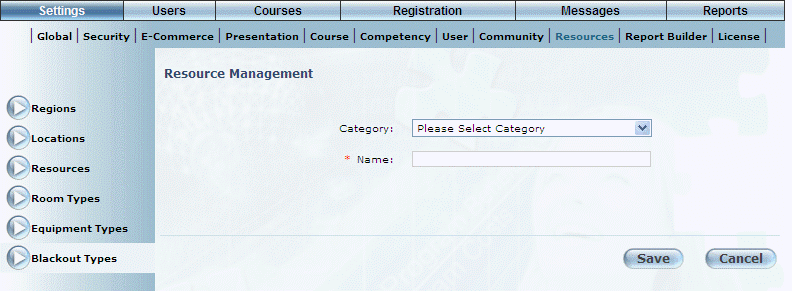
Adding a Blackout Type
3. In the Name field, enter the name of the blackout type that you are creating.
You can enter a maximum of 50 characters (alphanumeric).
4. Click Save to keep your changes.