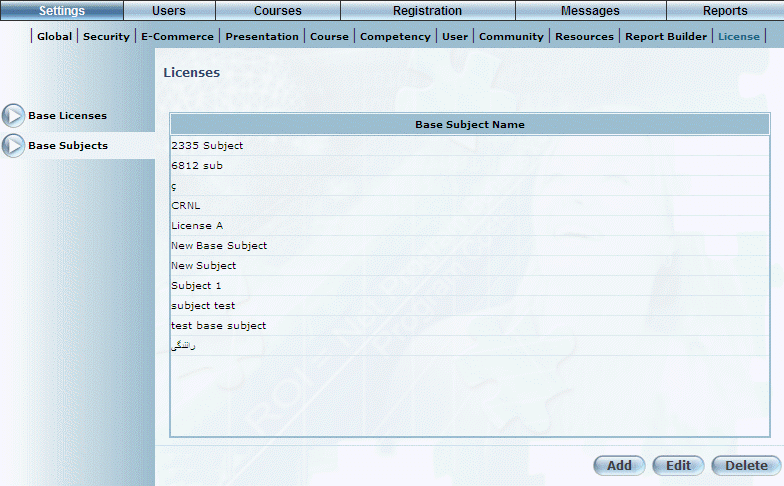
Introduction
Use this section to manage base subjects.
Procedure
1. From the Settings menu, select License.
Note: This sub-menu is displayed when security setting 597: License Settings is enabled.
2. Click the Base Subjects left-hand side menu.
The following screen is displayed:
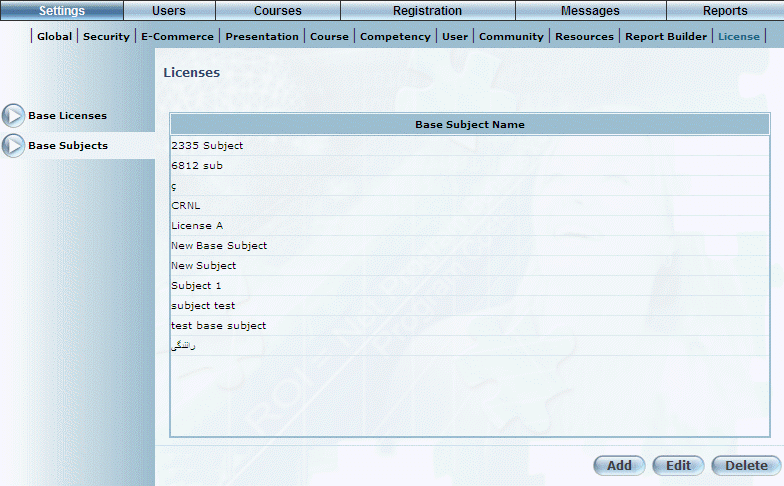
Managing Base Subjects
3. You can perform the following operations from this screen:
· Click Add to add a base subject.
· Select a base subject and click Edit to update it.
· Select a base subject and click Delete to delete it.