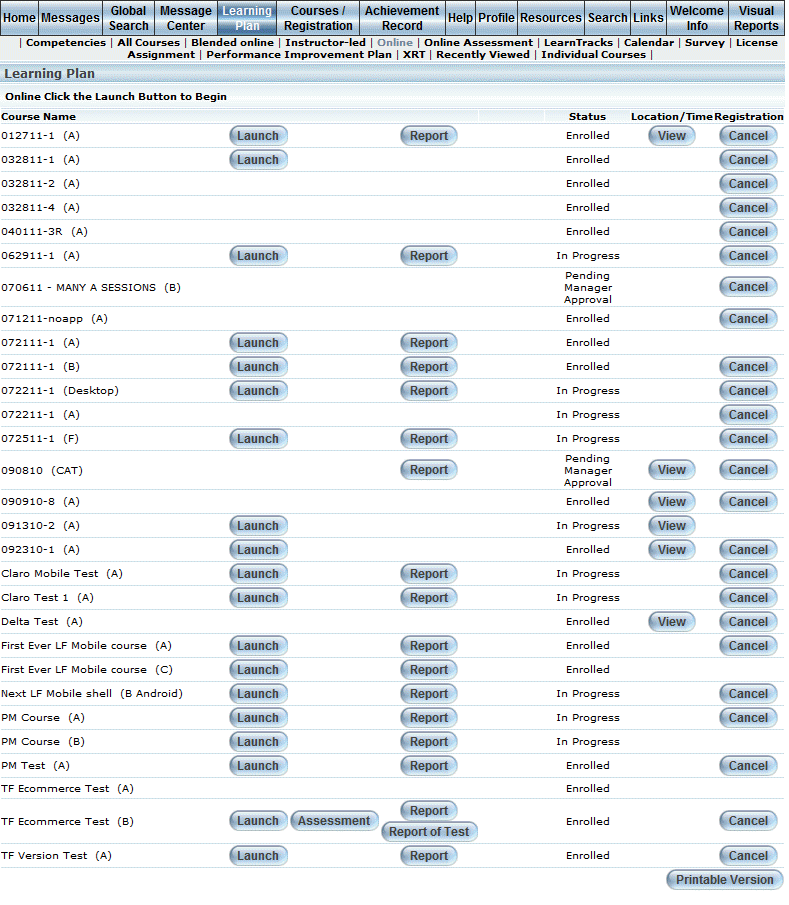
Introduction
Use this section to view information about the courses that you are enrolled in based on their method of instruction.
Note: A sub-menu for each method of instruction is displayed when security setting 158: Method of Instruction is enabled.
Procedure
1. From User mode, click the Learning Plan menu.
The Learning Plan screen is displayed.
2. Click on any method of instruction (Online, Instructor-Led, and so on) sub-menu.
The following screen is displayed:
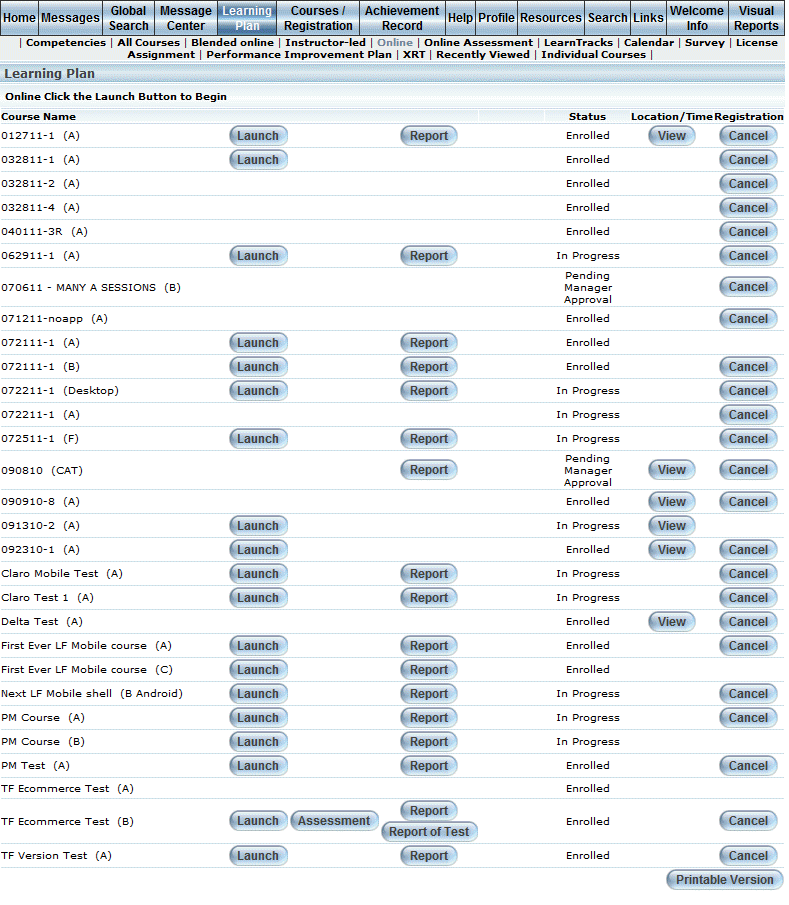
Learning Plan: <Method of Instruction>
This screen displays all courses that are in your learning plan that are associated with the selected method of instruction.
Note: The information displayed on this screen is dependent on the selected method of instruction.