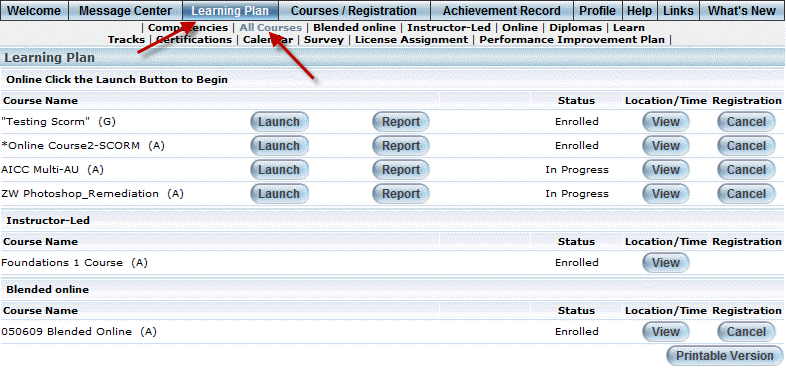
Courses you are enrolled for are accessed through your learning plan.
1. Once you have logged into LearnFlex, select the Learning Plan menu (User mode).
2. Select the All Courses sub-menu to view, run, or cancel registration for individual courses.
The learning plan is shown below:
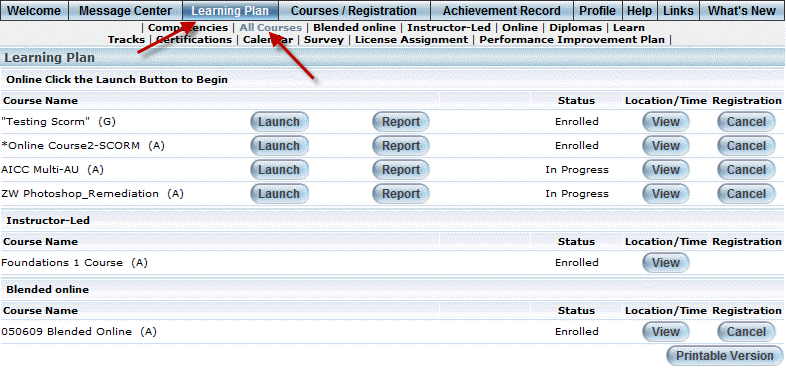
3. In your learning plan you can:
· Launch online courses.
· View information about instructor-led courses.
· View course progress report.
· View your status in courses.
· Launch a printable version of the screen.
Hint: Use the other sub-menus in your learning plan to view the different types of learning activities.