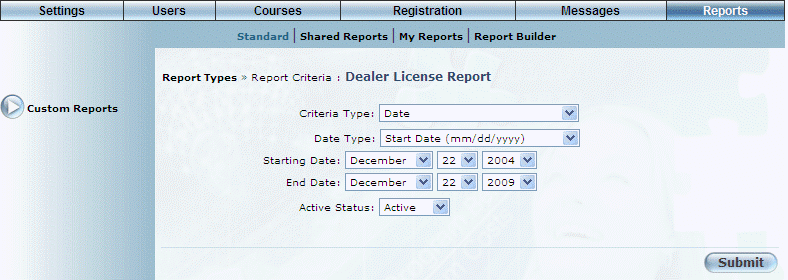
Introduction
This report provides information pertaining to dealers and their licenses.
Procedure
1. From the Reports menu, select Standard, then Custom.
2. Click the Dealer License Report link.
Note: The link is displayed when security setting 678: Dealer License Report is enabled.
The following screen is displayed:
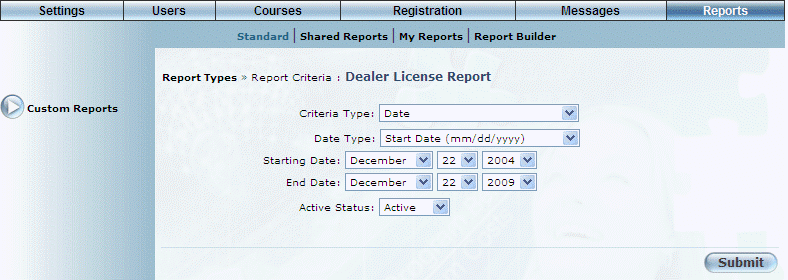
Dealer License Report - Search
3. Use the Criteria Type drop-down list to select either Date or Dealer.
4. Use the Date Type drop-down list to select either Start Date or Expiry Date.
5. Use the Starting Date and End Date drop-down lists to specify the time frame for the report results.
6. Use the Active Status drop-down list to select Active, Inactive, or All.
7. Click Submit.
Your report results are displayed.