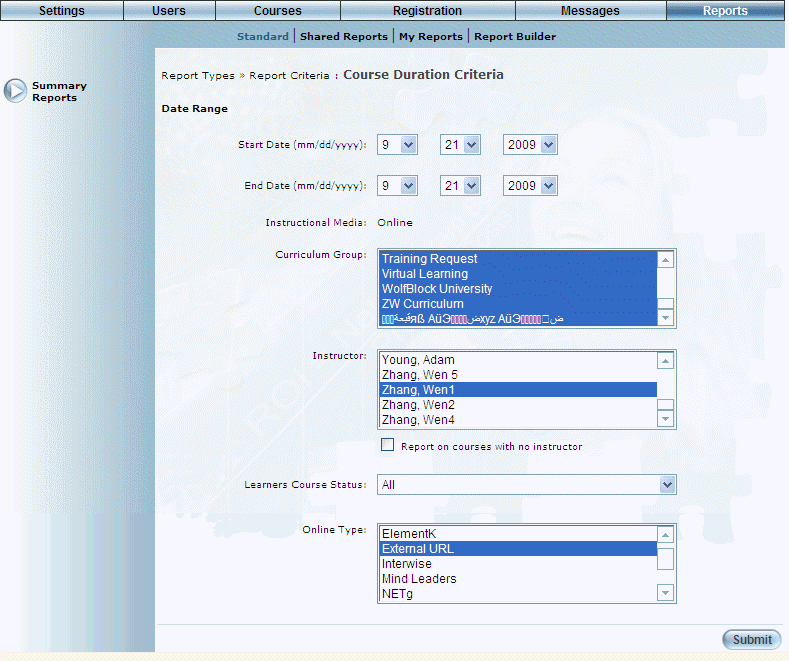
Introduction
This report provides a summary of the total online training, average training per student, maximum duration, and minimum duration per online session.
Note: The link to this report is displayed when security setting 198: Course Duration Report is enabled.
Procedure
1. From the Reports menu, select Standard, then Summary Reports.
2. Click the Course Duration Report link.
The following screen is displayed:
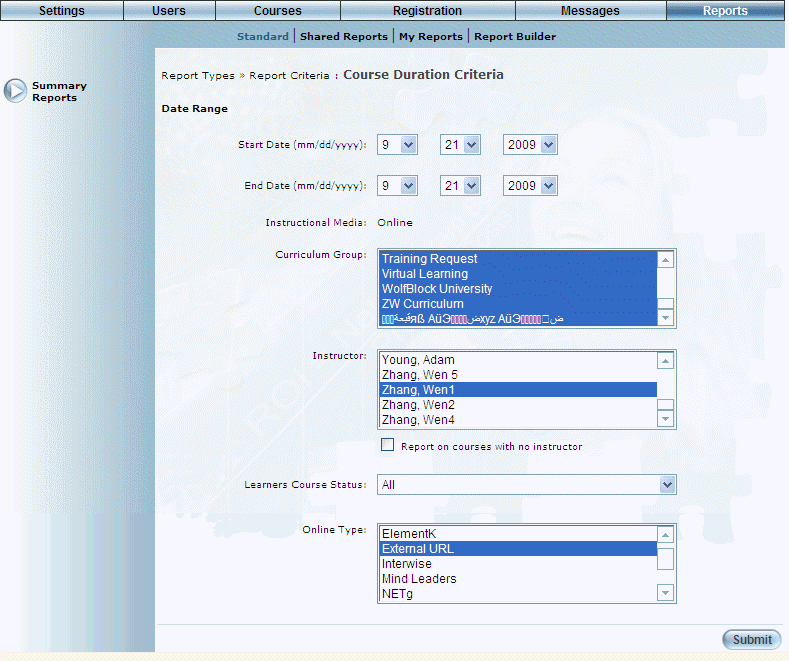
Course Duration Report - Search
Because this report applies only to online sessions, the Instructional Media labels displays Online.
3. Use the Date Range - Start Date and End Date drop-down lists to specify the date range of your report results.
4. Use the Curriculum Group list box to select one or more curriculum groups you want to include in the report.
The default selection includes all curriculum groups.
5. Use the Instructor list box to select one or more instructors you want to include in the report.
The default selection includes all instructors.
6. Check the Report on courses with no instructor box if you want to include those courses that do not have an instructor assigned to them.
7. Use the Learners Course Status drop-down list to filter your results by the status of the learner in the course.
8. Use the Online Type drop-down list to filter the list by a selected online type.
9. Click Submit.
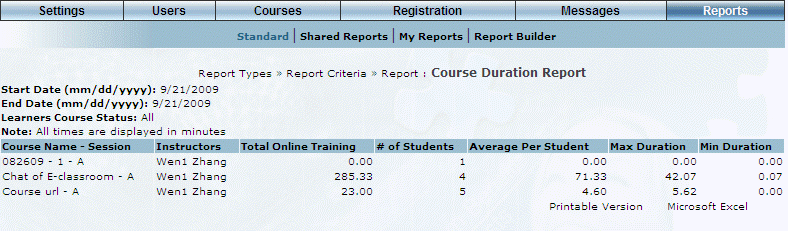
Course Duration Report Results
This screen displays the results of your report. The following rows of information are displayed:
· Course Name - Session: Displays the name of the course and session.
· Instructors: Displays the name of the instructor who is teaching the session.
· Total Online Training: Displays the number of hours in online training for the session.
· # of Students: Displays the students in the session.
· Average Per Student: Displays the average mark per student in the session.
· Max Duration
· Min Duration
10. You can perform the following operations from this screen:
· Click Printable Version to view a version of the report that you can print.
· Click Microsoft Excel to export your results to a Microsoft Excel spreadsheet.