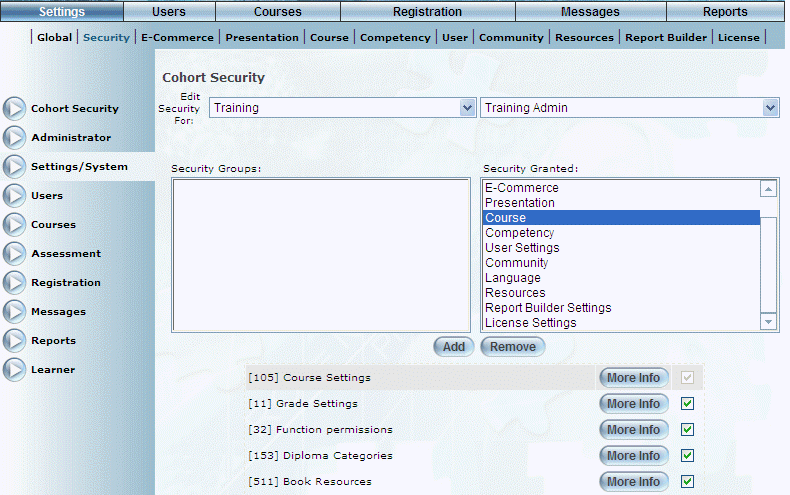
Introduction
This document lists each of the permissions objects found on the permissions page for cohorts and security. If a permissions object has been set to None for a given cohort, the feature listed below will not be available. If a permissions object has been set to Full Control for a given cohort, the feature listed below will be available.
Important: After changing a cohort security setting, you must log out and then log back in to ensure that the changes take effect.
Descriptions of Security Settings
Within LearnFlex, you can find a description of each of the security settings through the More Info button. For example, if you want to find the description of the 511: Book Resources object, you would:
1. From the Security menu, select Cohort Security, and then select your cohort type and name.
2. From the resulting screen, click Settings/System from the left-hand side menu.
3. Under the Security Granted window, select Course.
The screen is re-displayed with the security settings shown:
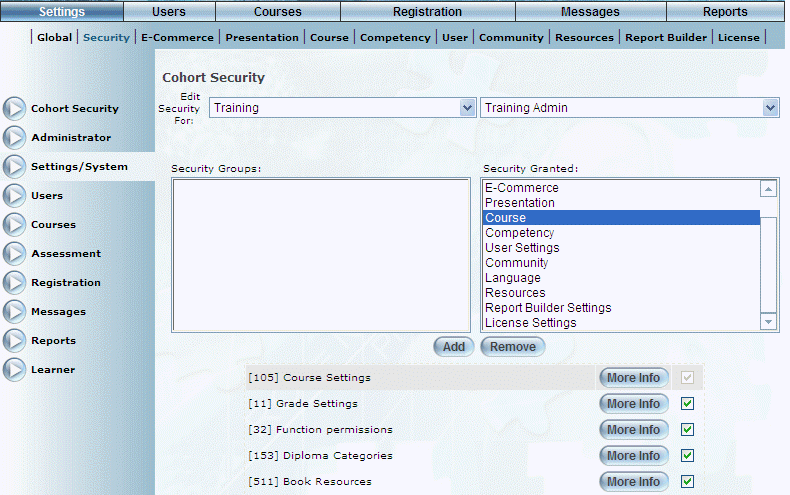
Cohort Security Settings
4. Click the More Info button beside Book Resources.
A pop-up window is displayed which contains a description of the object. An example is shown below:
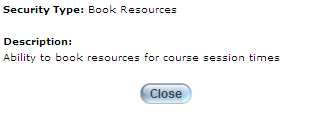
More Information about a Cohort Security Setting