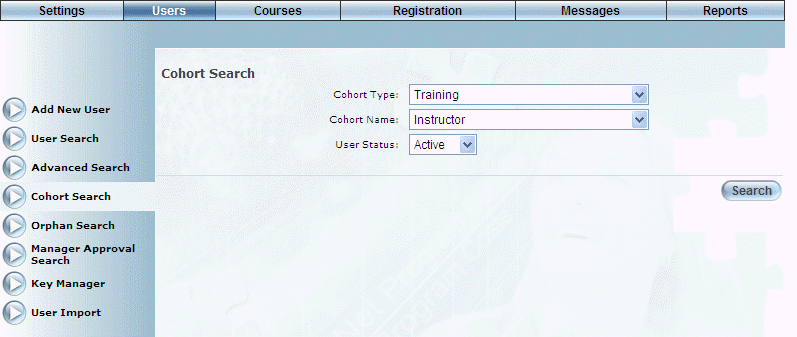
Introduction
This type of search allows you to locate users based on their cohort type and name.
Procedure
1. From the Users menu, select Cohort Search.
Note: This left-hand side menu is displayed when security setting 100: Cohort Search is enabled.
The following screen is displayed:
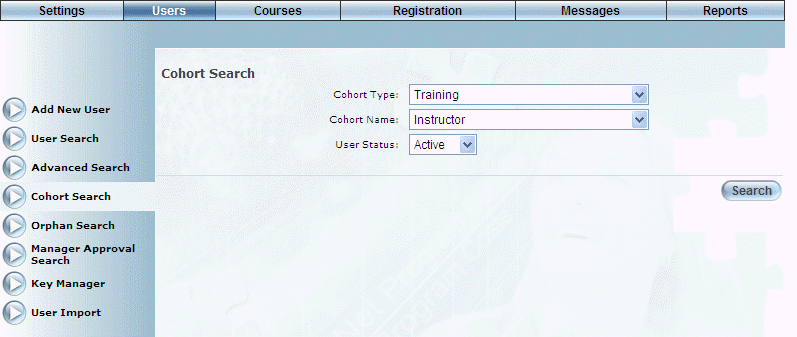
Cohort Search
2. Use the Cohort Type drop-down list to view those users who are associated with the selected a cohort type.
This selection determines the values available in the next drop-down list.
3. Use the Cohort Name drop-down list to view those users who are associated with the selected a cohort name.
4. Use the User Status drop-down list to view either active or inactive users.
5. Click Search.
Your results are displayed:
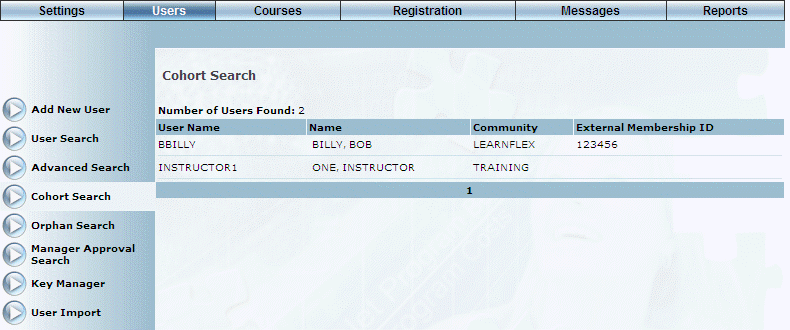
Results of a Cohort Search
6. Click on a Name link to access the profile for that user.
See Basic Information for a User for details.