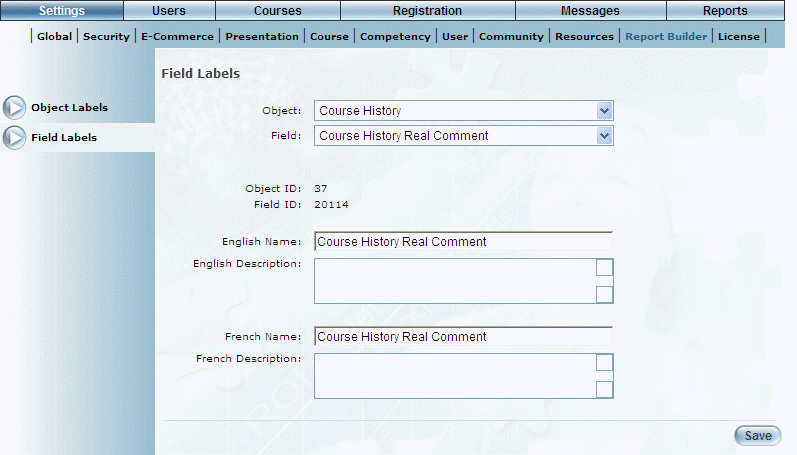
Procedure
1. From the Settings menu, select Report Builder, then Field Labels.
The following screen is displayed:
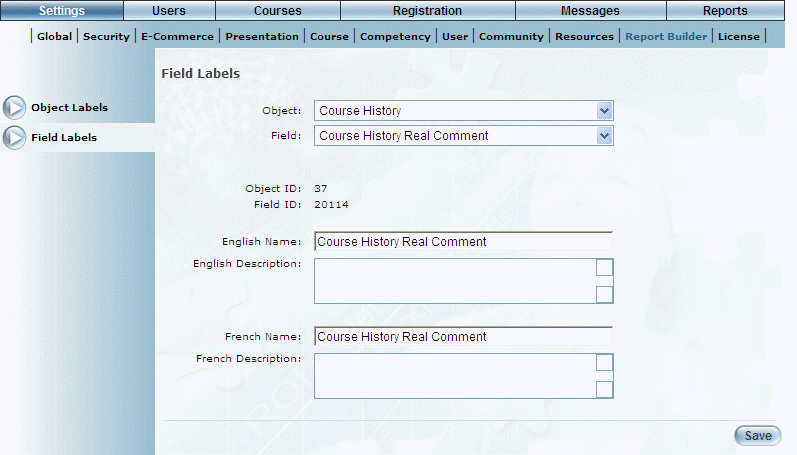
Field Labels in Report Builder
2. Use the Object drop-down list to select the object that contains the field whose default label you want to update.
This selection determines the values available in the Field drop-down list (below).
3. Use the Field drop-down list to select the field whose default label you want to update.
The IDs of both the object and the field are displayed beneath the two drop-down lists.
4. In the English Name field, update the name of label that you want displayed within the Report Builder module.
You can specify a maximum of 60 characters (alphanumeric). This value is required.
5. In the English Description text box, update the description of the object label.
You can specify a maximum of 500 characters (alphanumeric).
6. Click Save to keep your changes.