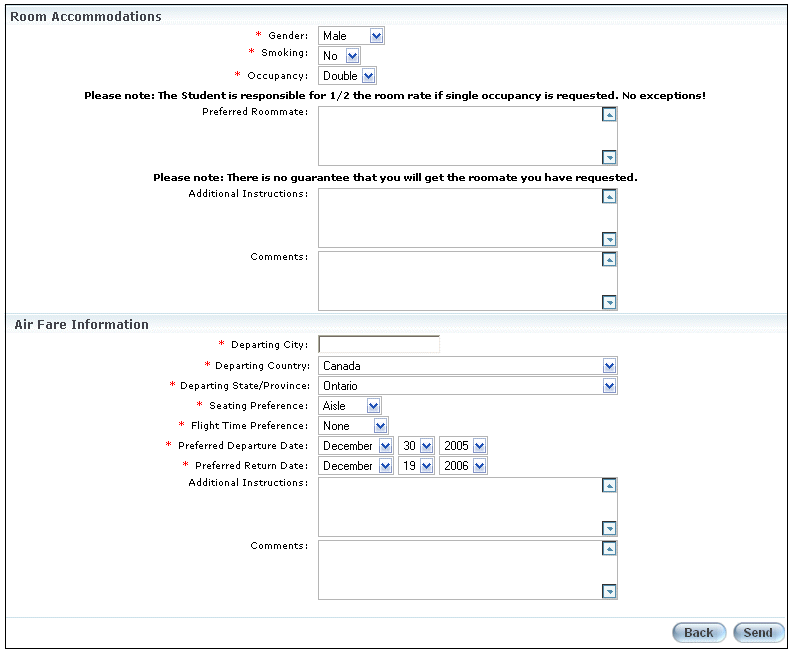
Introduction
When a learning activity requires travelling to attend, you will need to specify travel requirements and apply to travel from your administrator. The travel information is requested as soon as you attempt to register or purchase a course.
Procedure
1. From the Course/Registration menu, select the LearnTrack Registration sub-menu.
2. From the Curriculum Group drop-down menu, choose the curriculum group you desire or select All if you want to view all available choices.
You may also specify your search by choosing a particular category of course that you want (or select All if you are not sure).
3. Click Search once you are finished.
A list of search results will appear on the screen.
4. Once you find the LearnTrack, click the Register/Purchase button beside the one you are interested in.
Travel requirements (if applicable) will appear on the screen.
5. Click OK if you want to continue to the requirements.
The following screen will have Hotel/Travel Requirements, which has to be filled out.
6. Once this step is completed, click Send.
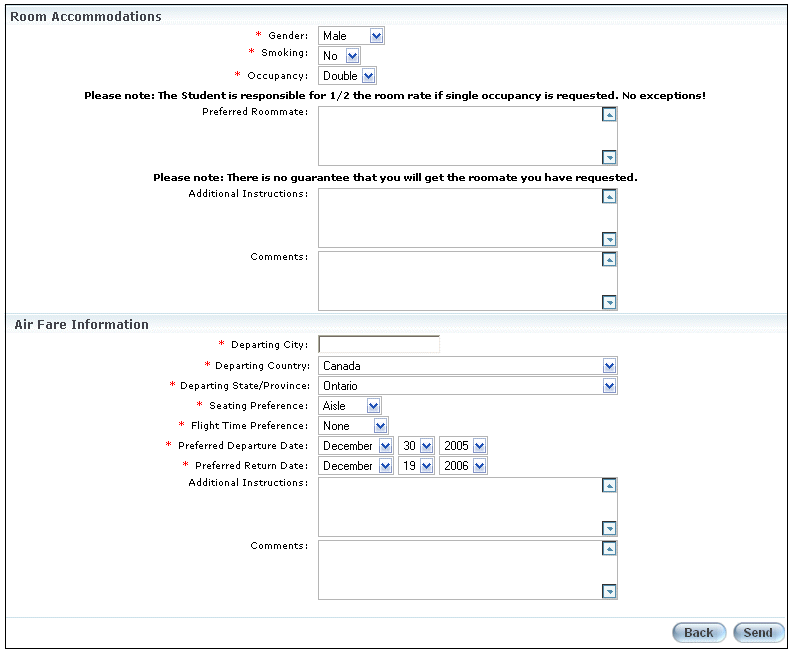
Filling Out Travel Requirements
7. When this process is complete, click the Message Center menu button at the top of the screen to check if a Hotel/Travel Requirements message was sent to confirm the requested accommodations of travel.
Once the Request Manager (or Travel Manager) has received your request, it is up to him/her if you are allowed to take the course. If you are approved, you will receive a message in your Message Centre approving or denying the request.