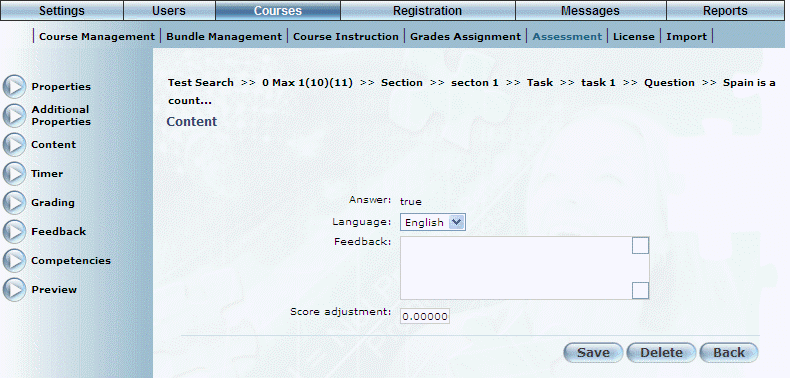
Introduction
Use this section to add feedback after an answer has been chosen or either fail the question, give bonus marks, or subtract marks from the score.
Procedure
1. From the Courses menu, select Assessment, then select a test, followed by a section.
2. Select the Questions button on the left-hand side menu.
3. From the table of questions, click the link of the question that you want to manage.
4. Use the Action drop-down menu to select Advanced.
5. Click Go.
The following screen is displayed:
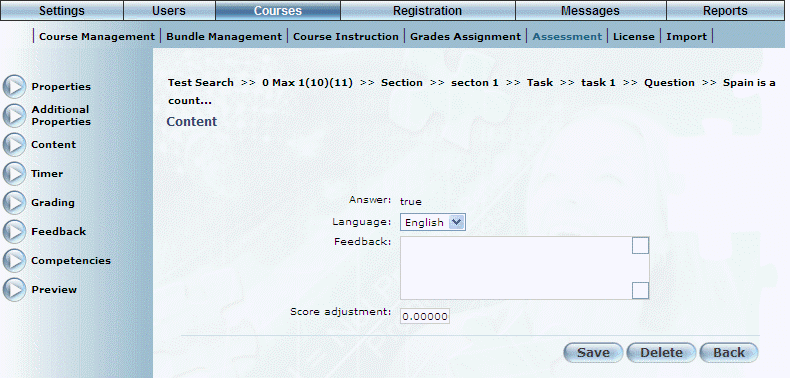
Advanced Options for Answers
The Answer value indicates if this answer is the correct one for the question.
6. Use the Language drop-down list to select the language in which the information will be displayed.
7. In the Feedback text box, enter any feedback text for this question.
8. In the Score adjustment field, enter the score adjustment value.
Valid values range between -100 to 1000.
9. Click Save to keep your changes.