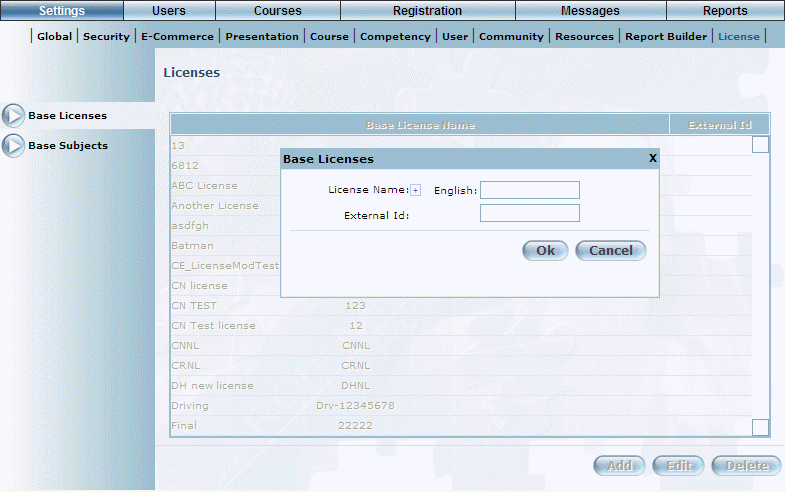
Procedure
1. From the Settings menu, select License, then Base Licenses.
2. Click Add, or select a base license and click Edit.
The following screen (adding a base license) is displayed:
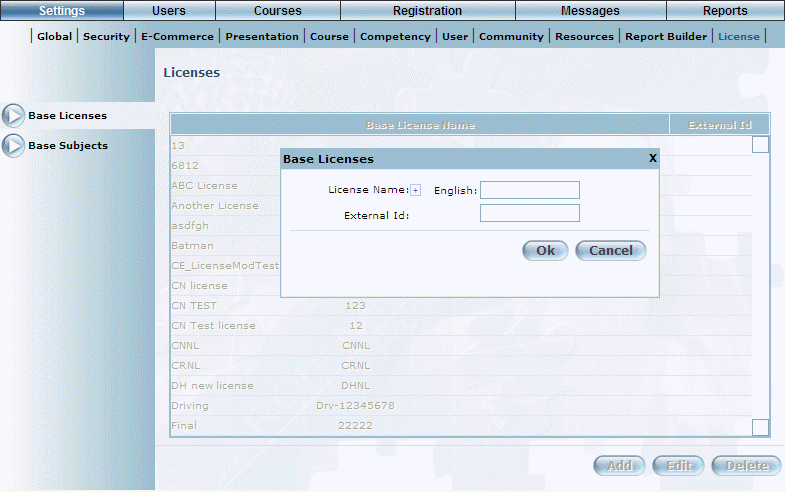
Adding a Base License
3. In the License Name field, enter the name you want to give to the base license.
This value is required.
4. In the External ID field, enter a value that can be used for external reporting.
5. Click OK to save your changes.