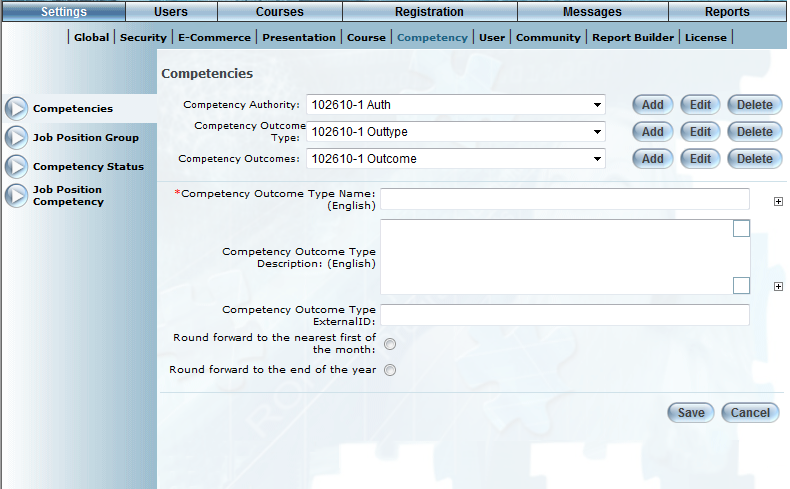
Introduction
Competency outcome types are categories of skills; not the concrete, measurable skills themselves but the types of skills that make a user competent. The way that competency types are organized is defined by the administrator, and is often based on their unique business logic.
Procedure
1. From the Settings menu, select Competency, then Competencies from the left-hand side menu.
2. Click Add or Edit beside Competency Outcome Types.
The screen will refresh and the bottom portion of the screen will be displayed as follows:
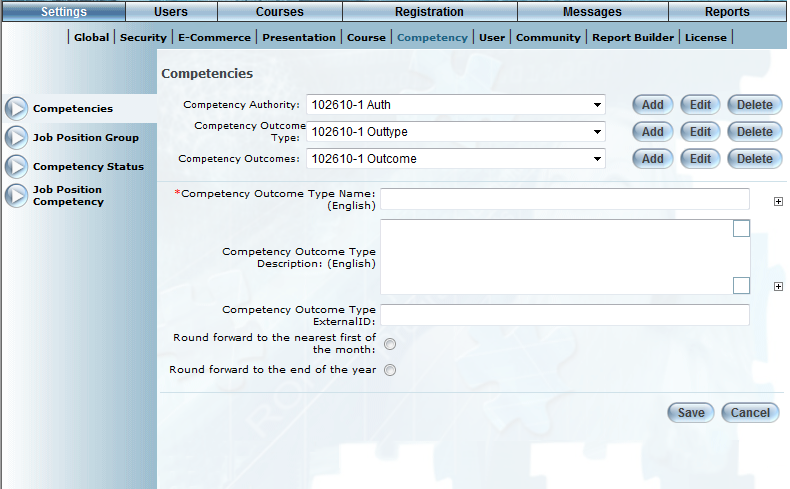
Managing Competency Outcomes
Note: If you clicked Edit, then the fields will not be blank by default, they will contain the previously established information.
3. In the Competency Outcome Type field, enter a name for your competency outcome type.
4. In the Competency Outcome Type Description field, enter a description.
5. In the Competency Outcome Type External ID field, enter an external ID.
6. Select the Round forward to the nearest first of the month option button to have LearnFlex round the expiration of the competency to the end of the month that the competency is set to expire on.
7. Select the Round forward to the end of the year option button to have LearnFlex round the expiration of the competency to the end of the year that the competency is set to expire.
Note: The two Round forward... option buttons are displayed when security setting 743: Competency Round Forward is enabled.
8. Click Save to save your changes.