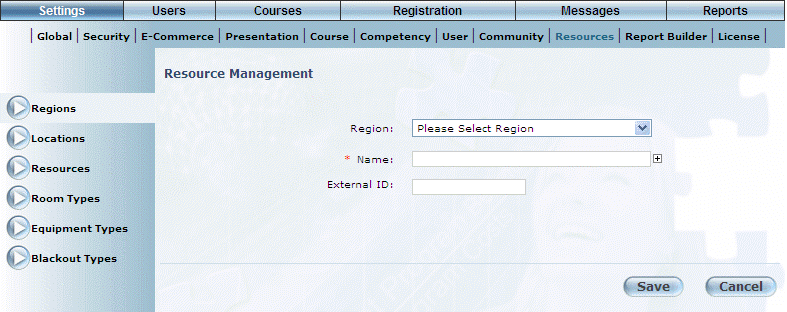
Procedure
1. From the Settings menu, select Resources, then Region.
2. Click the Add button underneath the drop-down menu.
The following screen is displayed:
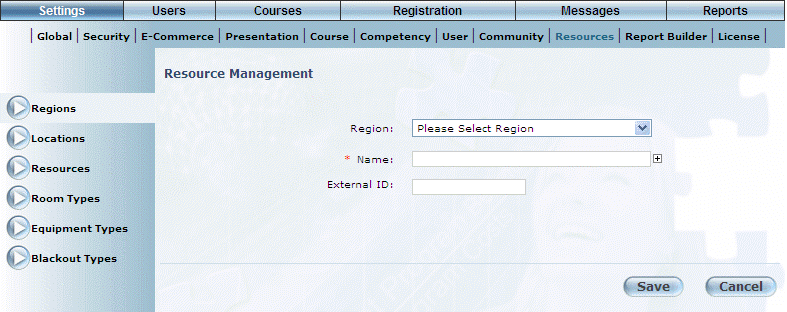
Adding a Region
3. In the Name field, enter the name of the region that you are adding.
You can enter a maximum of 100 characters (alphanumeric).
4. In the External ID field, enter a value that can be used for external reporting,
You can enter a maximum of 20 characters (alphanumeric).
5. Click Save.
Your new region will be available in the Region drop-down list.